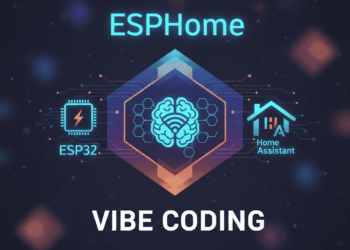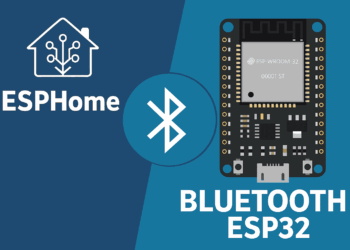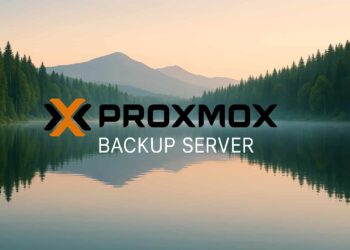Seeed Studio ESP32 Showdown: C3 vs. C6 vs. S3 (ESPHome Edition)
I've recently gone down the ESPHome rabbit hole with Home Assistant. My primary uses cases are Bluetooth proxies and capturing Bluetooth IRKs for room-level presence detection. In this post I cover three popular Seeed Studio ESP32 devices: C3, C6 and S3. I've created Github repos for each model to simplify their use with ESPHome. If you have any interest in getting started with ESPHome, this post is for you. Seeed ESP32 Model Comparison Seeed Studio has a number of ESP32...
Read moreHome Assistant: Updating Aqara FP300 Zigbee Firmware
This blog post will walk you through updating the Aqara FP300 firmware when using it in Zigbee mode with Home Assistant. The process is a little cumbersome, as you can't (yet) do it directly in Home Assistant via Zigbee2MQTT. As of January 18, 2026 we are now on firmware 5841. Towards the end of 2025 Aqara released the FP300, their brand new battery powered presence sensor. It combines PIR (passive infrared) and mmWave sensing to provide true presence detection vs....
Read moreHow-To: Using my ESPHome Bluetooth IRK Capture Package
A few weeks ago I wrote a blog post on how to track who's in each room of your house using Home Assistant and the Bermuda BLE Trilateration add-on. As part of that project, I vibe coded a Bluetooth IRK Capture tool and released it on Github. Grabbing your phone or watch Bluetooth IRK is needed to accurately track your room-level presence. This post goes into a bit more depth than the usage instructions on my Github IRK Capture page. In...
Read moreVibe Coding: My ESPHome Bluetooth IRK Capture Tool
This post covers my vibe coding experience to create an open source ESPHome Bluetooth IRK (Identity Resolving Key) capture tool. Many modern smart devices—including iPhones and Apple Watches—use Bluetooth Resolvable Private Addresses (RPA) to protect your privacy. Instead of broadcasting a fixed Bluetooth address that could be used to track you, these devices constantly change their MAC address. While great for privacy, this makes home presence detection challenging. The solution is Private BLE Device tracking in Home Assistant. By obtaining your...
Read moreHome Assistant: Track Who’s in Each Room with ESPHome + Bermuda BLE
Unlike general presence detection, room-based location detection with Bluetooth can tell you who, or what, is in each room. This is great for highly customized automations with Home Assistant, that could, for example, set room lighting or the temperature based on who is in the room not just the mere fact that anyone is in the room. You could also get really advanced and setup your Home Assistant dashboard to automatically change on your phone based on which room you...
Read more3-2-1-1 Go: Implementing Foolproof Backups
With the large amount of digital data that people consider important, safeguarding your critical data against catastrophic loss is more important than ever. Whether it's a natural disaster, hardware failure, or a cyberattack, the potential for data loss is large. Protecting precious photos, financial documents and other personal or business data is extremely important. Implementing a robust disaster recovery plan with a layered backup strategy is essential to ensure your information remains secure and recoverable. In this blog post I cover...
Read moreHome Assistant: The Complete Echo Show Jailbreak Guide
This blog post will walk you through jailbreaking your Echo Show 5 Gen 1 & 2, or Echo Show 8 Gen 1, wiping Amazon's Fire OS, and loading Lineage Android. You can then install the Home Assistant companion app, View Assist, Fully Kiosk or whatever you want to display your Home Assistant dashboard. In this post I cover:Jail Breaking your Echo Show 5 (Gen 1 and 2), Echo Show 8 (Gen 1 only)Wipe Fire OS and load Android Lineage 18.1Rooting...
Read moreAqara FP300: The Ultimate Presence Sensor (Home Assistant Edition)
The Aqara FP300 is the new kid on the block when it comes to smart home presence sensors. But the FP300 does not just do presence sensing, but also supports temperature, humidity and light sensors. What really makes this device exciting is that it's battery powered! I've been eagerly waiting on the FP300 release for months. Spoiler alert: It does NOT disappoint. Update January 17, 2026: Aqara has updated the Zigbee mode firmware to version 5841, up from the launch version...
Read moreProxmox Backup Server (PBS) 4.0 Blog Series
Hot off the press is Proxmox Backup Server 4.0. PBS is a great tool to use with your Proxmox VE servers to do fast and easy backups of your VMs and LXCs. It's very easy to setup, and can be deployed in a variety of forms: bare metal, VM or LXC. Personally, I've deployed Proxmox Backup Server 4.0 as a VM on my primary Synology NAS. This PBS instance covers both of my Proxmox hosts, so I can back up all...
Read moreHow To: Proxmox Backup Server 4 as a Synology VM
Many home labs have both Proxmox VE hosts (for running VMs and LXCs) as well as a Synology NAS. If you want to run Proxmox Backup Server on your Synology NAS as a VM, this post is for you. I'll show you how to install PBS as VM on your NAS, as well as configure a local disk (EXT4) as a datastore for the backups.Not all Synology NAS devices can run VMs. In addition, I recommend using 4GB of RAM...
Read more