Note: This article has been significantly updated on 4/18/14 with new information, in a great collaborative effort with Luca Dell’Oca (@dellock6) from Veeam. The official whitepaper can be downloaded here.
The goal of the joint whitepaper between Veeam and Nutanix is to help customers deploy Veeam Backup & Replication v7 on Nutanix, when used with VMware vSphere 5.x. This post will highlight some of the major points and how customers can head off some potential issues. The whitepaper covers all the applicable technologies such as VMware’s VADP, CBT, and Microsoft VSS. It also includes and easy to follow checklist of all the recommendations.
Veeam is modern data protection for virtual environments, and are also a great sponsor of my blog. The web-scale Nutanix solution and its data locality technology are complimented by the distributed and scale-out architecture of Veeam Backup & Replication v7. The combined Veeam and Nutanix solutions leverage the strengths of both products to provide network efficient backups to enable meeting recovery point objective (RPO) and recovery time objective (RTO) requirements.
The architecture is flexible enough to enable the use of either 100% virtualized Veeam components or a combination of virtual and physical components, depending on customer requirements and available hardware. You could also use existing dedicated backup appliances. In short, our joint solution is flexible enough to meet your requirements and efficiently use your physical assets. For example, if you have requirements for tape-out, then you will need at least one physical server in the mix to connect your library to since tape Fibre Channel/SAS pass-thru is not available in ESXi 5.x.
When virtualizing solution the last thing you want is your backup data stored in the same location as the data you are trying to protect. So the first best practice for a 100% virtualized solution is to use a secondary Nutanix cluster. The cluster would be comprised of at least three Nutanix nodes. This is where the virtualized Veeam Backup & Replication server (along with the data repository), would reside. Should you have a problem with the production Nutanix cluster, your secondary cluster is unaffected. Depending on the amount of data you are backing up and your retention policies, you may or may not want the same Nutanix hardware models as your production cluster. For example, you may want to consider the 6000 series hardware which are ‘storage heavy’ for your secondary cluster. The following figure depicts a virtualized Veeam backup solution.
In case you aren’t familiar with Nutanix, on each node (server) there is a controller VM which services all I/Os for the VMs running on that host. Performance scales out as you add nodes, since you are adding more controllers. You are not bottlenecked like with legacy SANs which typically only have two controllers. You can see this in the diagram above, where there are three controller VMs, one per node. Two of the controllers (CVMs) are in the production cluster and one in the secondary cluster. A Nutanix cluster requires a minimum of three nodes, so for two clusters a total of six nodes is required.
Since the first version of this post, Veeam and Nutanix have done more testing and gathered feedback from the field. As a result, the second best practice is now recommending to use “Network mode” backups and not Hot-add (also known as Virtual Appliance mode). Why? For medium to large scale deployments this results in a higher backup reliability. When used with the Nutanix 10Gb NICs, it still has great performance. The primary goal of this joint paper is to provide a solid solution that customers can use, and this highlights our collaborative efforts.
Network mode connects to each ESXi host through the VMkernel management interface. So the third best practice is to make sure your ESXi management interfaces are using the 10Gb NICs and not the 1Gb NICs. The following screenshot shows one of the many possible NIC configurations. Here I’m showing the 10Gb NICs as active adapters, with our 1Gb NICs in standby. This is not a required configuration, but just an example. If you have ESXi enterprise plus, this could be a great time to look at Load Based teaming, if you aren’t already using it.
The fourth best practice is for the Veeam repository server, where I recommend adding dedicated VMDK(s) that use the PVSCSI controller. The PVSCSI controller is more CPU efficient under high IOPS load as my colleague Michael Webster blogged about here. I’d also recommend using vSphere 5.5, where a single VMDK can exceed 2TB. That enables larger backup repositories, which you may need in medium to large environments.
Finally, backing up your data has little value if you can’t restore it. When using Veeam Backup and Replication with Nutanix, I’m please to say that the full spectrum of restore options are at your fingertips with no special procedures required. For example, you can use Veeam’s vPower NFS technology, instant VM recovery, file-level restores, and U-AIR. Nutanix also fully supports all the application consistency options that Veeam offers their customers. So you can fully backup your Exchange, SQL, SharePoint, Active Directory, and other applications in a logically consistent manner.
The forthcoming whitepaper has a lot more detail, and other recommendations regarding backup types, operating systems, and version of Nutanix OS that we recommend. Once the full best practices guide is published I’ll add a link to this post. This has been a great collaborative effort with Luca Dell’Oca from Veeam, and you can grab your copy here.
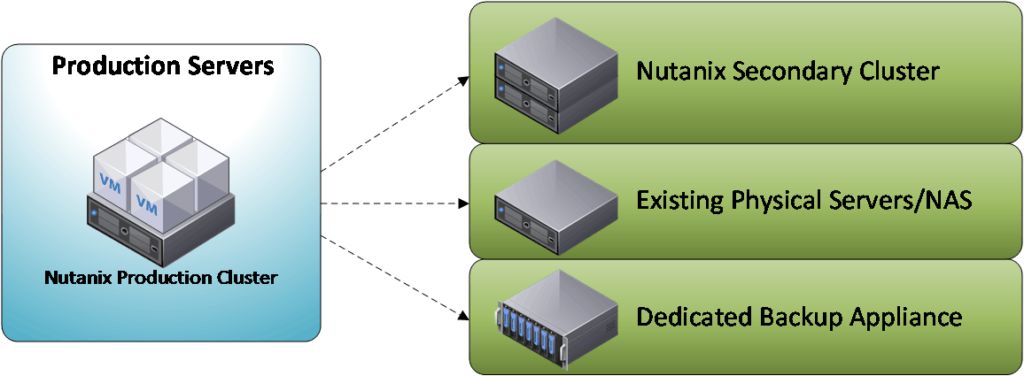
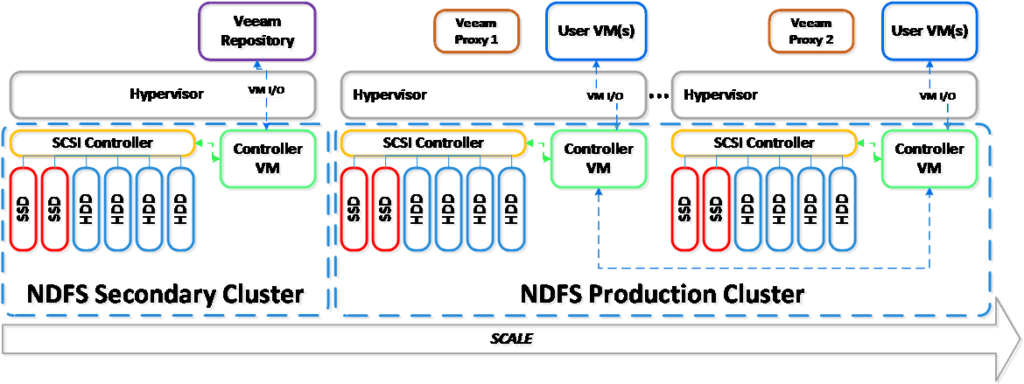
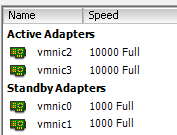






Hi Derek,
Thanks for the great post. Is the full best practices guide available already? The link below seems just redirects to nutanix homepage
http://go.nutanix.com/rs/nutanix/images/Veeam%20o…
Whoops they moved it. You can now download from: http://go.nutanix.com/NutanixandVeeambestpractice…
Thanks. 🙂