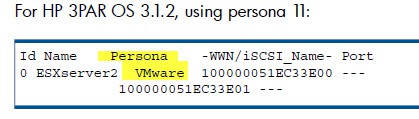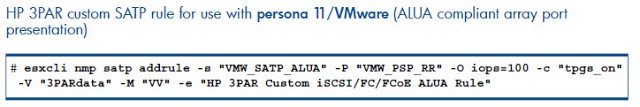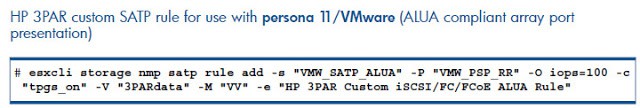HP recently released a new VMware ESX Implementation Guide that addresses changes in 3PAR InformOS 3.1.2, and VMware 3PAR best practices. One notable change is a new “host persona”, 11, which is now recommended for VMware ESX hosts. Persona 11 is VMware specific, and shows up as “VMware” in the CLI.
This change is very interesting, and I had to do a little digging to see why 3PAR made a whole new persona for VMware. Per the HP documentation, host persona 11 presents the LUNs as ALUA enabled, not “AA” or active/active. ALUA is how most mid-range storage arrays present LUNs, as they aren’t truly active/active concurrent like EMC VMAX, 3PAR, HDS USP, Compellent, and a few others. For an excellent write up on why true symmetric arrays like 3PAR could benefit from ALUA presentation, I found this article.
To summarize the outstanding article, ALUA on symmetrical arrays provides better ESX host compatibility if the host is accessing LUNs on different arrays with different LUN presentations (such as ALUA and AA). Some arrays get their own SATP policy in VMware, so there wouldn’t be any conflict anyway. But I guess HP felt the new mode did offer some value to customers, and now recommends it as the default.
The 3PAR will still tell ESX that all paths are active, so it’s not like a “real” ALUA array where half are standby and half are active. Don’t fret that Host Persona 11 will suddenly cripple your 3PAR array into a mid-range ALUA array. 🙂
This points out an excellent reason why you should always read the Implementation Guides for your operating systems when major versions of firmware for your storage array is released. What may be a best practice today, may not be after you upgrade!
When you change the Host Persona mode you will also need to modify your SATP claim rules, if you reconfigured them for automatic round robin configuration. A little nugget that I also saw in the HP guide is now round robin is configured for 100 IOs vs the previous default of 1000.
ESXi 4.x:
ESXi 5.x:
If you are wondering what the switch “tpgs_on” does, it’s fairly cool. Basically it’s a method by which the ESX host can ask the array what the characteristics of the path are (active/optimized, active/non-optimized, unavailable, in-transition, and standby). Target Port Grouping (TPG) allows the array to communicate the path status about, yes, a group of array target ports. So in this case, the 3PAR can tell ESX that all paths are active/optimized, to preserve the full and concurrent usage of all paths even in ALUA mode.
One final note about 3PAR and zoning. Recently HP has changed their recommendation on zoning from “one initiator to one target per zone” (resulting in LOTS of zones), to “one initiator to multiple targets per zone” (zoning by HBA). For example, if in Fabric A your host is zoned to two host ports on the 3PAR, you can now have the host HBA port and the two 3PAR ports in one zone, instead of needing two zones, one for each port.
Depending on how many paths you have configured, this could cut the zoning requirements in half. HP says you can include multiple HP array targets in the same zone, though. I would not, however, include different vendors in a single zone, so if your ESX server is presented storage from say a 3PAR and EMC, I would create separate zones for each vendor.