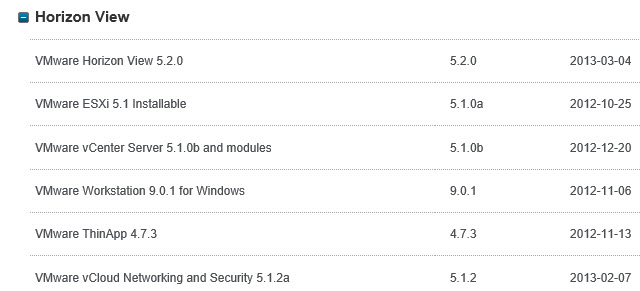Today VMware released their Horizon Suite 1.0. What is Horizon Suite? Basically its a re-branding of their View product, with additions to the suite via some acquisitions over the last couple of years. Major components in the Horizon Suite include:
- Horizon Workspace 1.0
- Horizon Mirage
- Horizon View 5.2
As seems par for the course, you need to look closely at the licensing model since some bundle/suites are based on concurrent users, while others are named users. If you currently own View licenses with concurrent licenses, watch out if you want the Horizon Suite. You MUST switch to the named user model. Named user licenses allow you to use multiple devices to access your desktop remotely.
Horizon View: Concurrent User
- Horizon View
- ThinApp
- Workstation
- vSphere
- vCenter
Horizon Mirage: Named User
- Horizon Mirage
- ThinApp
- Workstation
- Fusion Pro
Horizon Workspace: Named User
- Horizon Workspace
- ThinApp
- Workstation
- Horizon Mobile for Android
Horizon Suite: Named User
- Horizon View Bundle
- Horizon Mirage Bundle
- Horizon Workspace Bundle
For a great blog digging into the technical enhancements in this release of the Horizon Suite, check out this great post by Andre Leibovici. A taste of the new features includes:
- Windows 8 support (requires vSphere 5.1, not 5.0)
- Hardware accelerated 3D graphics
- Improved Lync support
- Multi-touch for Windows 8
- Faster PCoIP performance
- Multi-VLAN support
- Better security
Unfortunately View does NOT support Windows Server 2012 for any components. This seems a bit odd, as vSphere 5.0 U2 fully supports vCenter/VUM on Windows Server 2012, which came out in December 2012. Mirage does support Windows Server 2012, though. I’m a bit baffled by the lack of SQL 2012 support even though that hit the streets nearly one year ago. VMware is very inconsistent on what server-side MS products they support.
As always, reading the release notes is very insightful. You can find the View 5.2 release notes here. For all of the View 5.2 docs, go here.