Twitter: #STO5545, Eric Siebert (HP)
This was the best session of the day, and highly informative. Eric Siebert is a fast talker, and his slides were packed to the gills with details (and I didn’t even capture 25% of the content). This is the first session that I grabbed a few screenshots from and have incorporated them into my session notes. Please pardon the perspective skew in the photos. If you attended VMworld and have questions about vSphere storage, check out the whole deck. It is a goldmine of good information if you are not well versed in the topic. If you are a storage SME and are a consultant, this is an excellent reference deck to use in customer engagements.
Storage is fundamental to virtualization, and so often it’s not designed properly. And in VDI environments in particular, engineering the right storage solution is no easy task when done on a large scale. Eric covers the top 10 areas in storage that you need to consider to successfully implement a virtualized storage solution. This is just the tip of the iceburg, but a great resource.
If there’s one area of virtualization that can be a resume generating event (RGE), I would say that has to be storage. Unless you like getting pink slips, pay attention to how you design storage!
Why is Storage Critical
- Shortage of any one resource prevents higher VM density
- Storage is the slowest and most complicated of the four food groups
- Available storage resources drive host VM density
#1 File or Block?
- File or block and how do I decide?
- Storage protocols are a method to get data from host to a storage array
- Different protocols are a means to the same end
- Each protocol has its own pros and cons
- Review the two charts below for a good comparison of protocols
 The Speed Race
The Speed Race
- Bandwidth is not about speed, it is about the size of the highway
- Many factors influence performance and IOPS – Bandwidth, cache, disk speed, RAID, bus speeds, etc.
Things to consider:
- VMware won’t tell you which protocol to use
- vVols will level the playing field between NFS and block
- Some applications tend to favor one specific protocol (e.g. VDI for NFS)
- VMFS evolves with each release and new features usually first appear in block (e.g. VAAI)
#2 Storage Design Considerations
- Must meet the demands: Integration (SRM, VASA, VAAI, etc.); High performance; High Availability; high efficiency
- Flash, SSD, and I/O accelerators can enhance performance and eliminate bottlenecks
- Avoid using extents to grow VMFS
- VAAI (ATS) does not mean unlimited VMs per datastore
- Use the PVSCSI controller
- Avoid upgrading datastores to VMFS-5. Create new stores and migrate
- LUNs don’t have unlimited IOPS
- Use jumbo frames for iSCSI/NFS
- Always isolate network storage traffic
- Always read vendor best practices for your array
- Always read vSphere performance best practices papers (vendor recommendations should take priority over generic VMware settings)
#3 Choosing between RDMs and VMFS
- RMDs have limited value and more difficult to manage
- Use RDMs only for practical reasons (e.g. clustering)
- Use VMFS in most cases
- VMware testing shows almost no performance benefit for RDMs
- This is an old argument and pretty much put to bed…VMFS is the way to go for block
#4 Storage Performance
- IOPS and Latency are key performance indicators
- Constantly monitor IOPS and latency to spot bottlenecks
- Monitor throughput
- Baseline your system to know what’s normal and what’s not
- Disk latency stats: GAVG, KAVG, DAVG
- GAVG less than 20ms
- GAVG or KAVG under 1ms
- High DAVG indicates problem with storage array
- GAVG = DAVG + KAVG
- HP announced a vCOPS integration pack for 3PAR which will GA later this year
- Use esxtop to monitor storage performance
- vSCSIStats is a good CLI utility
- Storage Plut-in for vCenter server
#5 Why high available storage is critical
- Single point of failure for most environments
- When storage fails, all hosts and VMs connected to it fail as well
- Protect at multiple levels: adapter, path, controller, disk, power, etc.
- vSphere Metro Storage Cluster vs. vCenter SRM
#6 The role of SSDs in a vSphere Environment
- SSDs should be a strategic tier, just don’t throw them in
- Combine SSD and HDD for balance in performance and cost
- SSDs wear out, so monitor closely
#7 Impact of VAAI
- Enables integration with array-specific capabilities and intelligence
- Fewer commands and I/O sent to the array
- vSphere attempts VAAI commands every 16,384 I/Os
#8 Why Thin is In
- Almost every VM never uses it’s full disk capacity
- Starting thin is easy, staying thin is hard
- Saves money
- SCSCI UNMAP has been greatly improved (but not automatic) in vSphere 5.5
#9 vSphere Storage Features vs Array Features
- Let your array do auto-tiering
- Array thin provisioning is more efficient
- Lots more on slides that I could write down fast enough..see the slide deck
#10 Benefits for VSAs
- Less expensive than a shared storage array
- Enables HA, vMotion, etc.
- Lower capital cost
- Will become more popular in the future, but does have some down sides
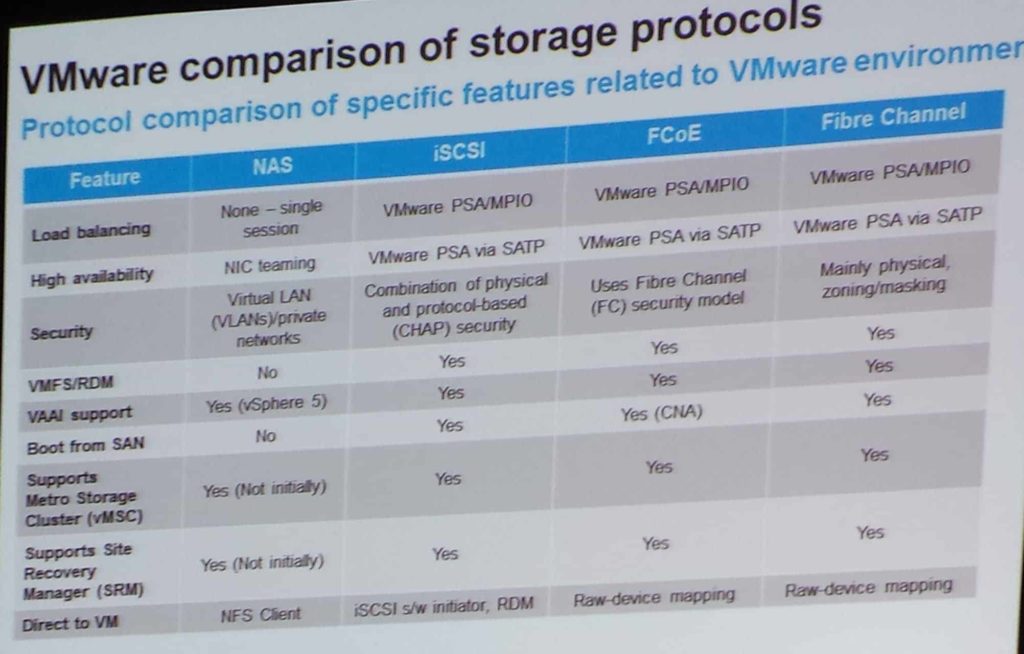
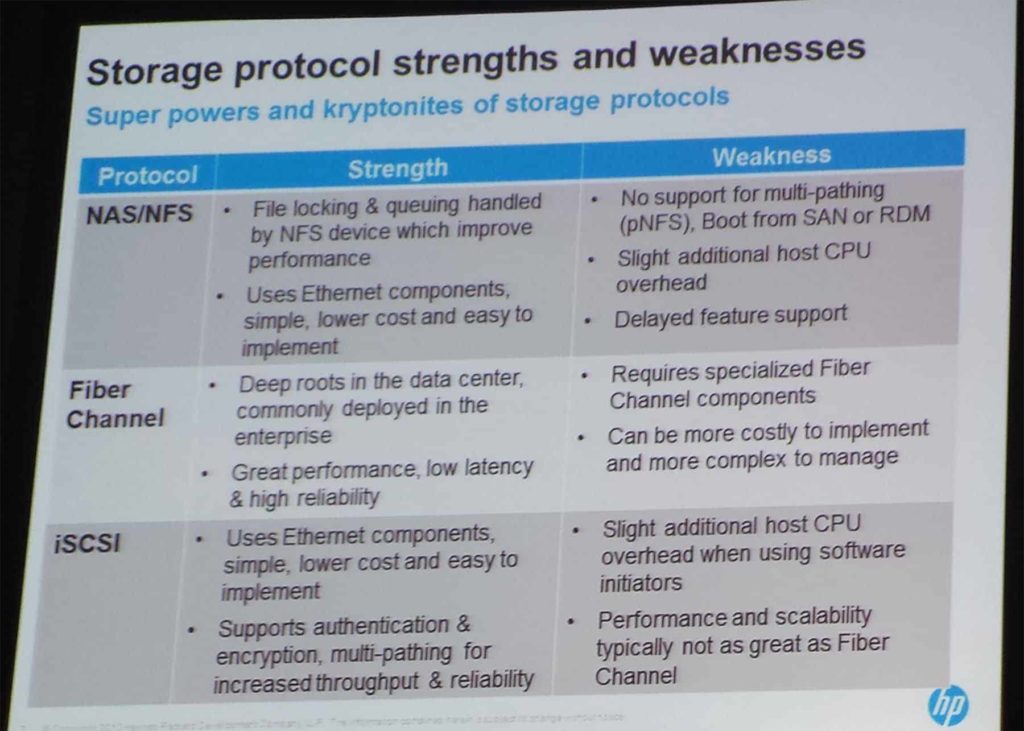
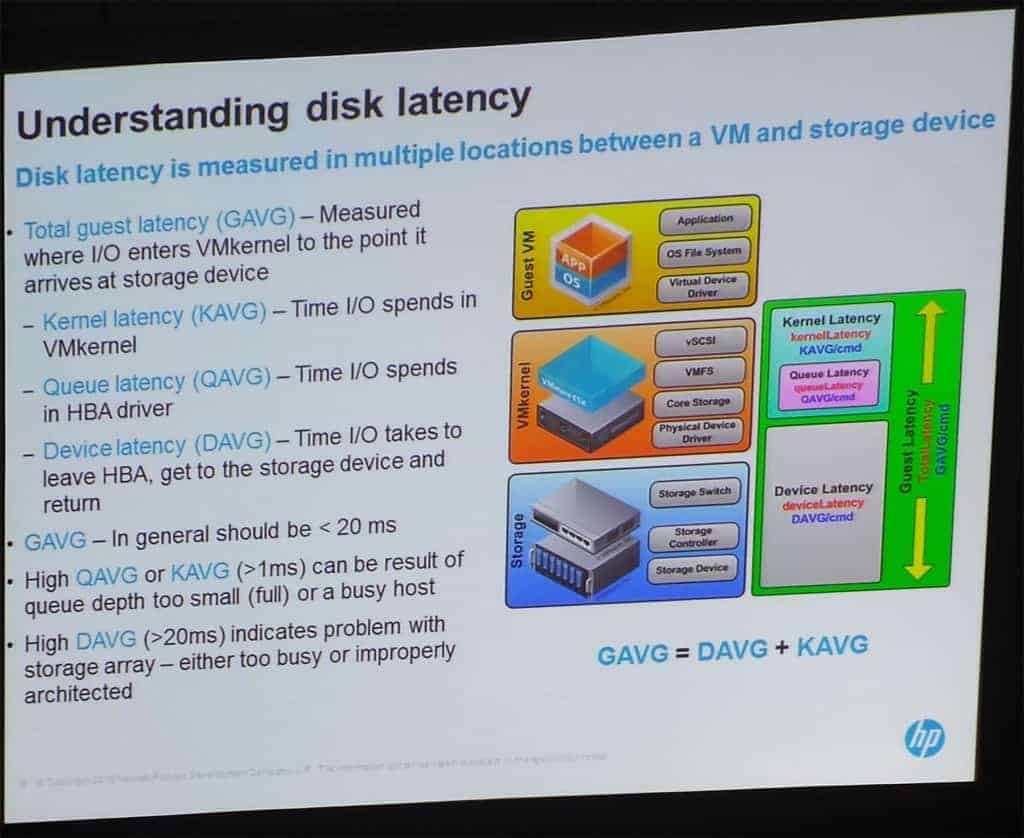





Great post! Need to get hold of this presentation once all the material is released…. =)