Back in October of 2023 I purchased a number of Smartwings Thread and Matter enabled shades. This post is a long term review of the six shades I’ve had in two different rooms. I have three roller style blackout shades in my bedroom, and three zebra style in my office. I’ve had all six paired to both Apple Home and Home Assistant, via Matter’s multi-admin feature. This post is my detailed review of the Smartwings shades, the installation, long term thoughts, and more.
Update September 24, 2024: My recommendation continues to be to NEVER PURCHASE from Smartwings. The replacement motors they sent me a few months ago exhibit the same random unresponsiveness. Smartwings has issued ZERO firmware updates to address the issue, and haven’t even confirmed their binds even support OTA firmware updates. I recently followed up multiple times about a status update and I was ignored.
Update July 4, 2024: My current recommendation is to NEVER purchase Smartwings Thread/Matter blinds due to terrible firmware. It turns out the HooRii branded firmware which mine shipped with do NOT support OTA (over the air) updates, nor ANY method to update firmware. I was experiencing shades regularly going unresponsive in Apple Home and Home Assistant. I had to perform a manual reboot to bring them online.
After months of back and forth with support, they sent me six new Thread motors. These have Smartwings branded firmware and MAY support OTA updates. However, v1.0.0 firmware still is VERY buggy with shades dropping off the the network. Support is very vague if/when they can push new firmware to address the stability problem. Until Smartwings solved the Thread relability issue with OTA updates, DO NOT BUY. I am not the only one with Thread/Matter stability issues so it’s not unique to my smart home.
Introduction
Smartwings is provider of custom residential window blinds and shades. They were the first company in the world to ship an entire Matter/Thread enabled window cover. Eve was first to market with a Matter/Thread window cover device, but they only had a roller shade Thread/Matter retrofit kit, not an entire Matter/Thread window cover. Eve has since started shipping whole window blinds which are Matter/Thread enabled.
Smartwings has a variety of shades that support Matter over Thread, Apple Homekit over Thread, Alexa, Zigbee, Z-wave, and more. They feature a 3 year warranty on the motors and controls. Many of the options also can be paired with a solar panel for charge-free window coverings. Each blind or shade that you order is bespoke to your window, and you have a variety of fabrics and styles to choose from. One reason why I did not consider Eve motion blinds is that none of their covers include a solar panel option. Eve shades can also be significantly more expensive, as well.
What the heck are Zebra Shades?
In my 2024 dream home office (detailed blog post with photos) you can see three Zebra style shades. What the heck are Zebra style shades? Simply put, the shades are a big loop of material that alternates between opaque and translucent sections. When the motor raises or lowers the shades the alternating panels control the amount of light entering the room. When the shades are fully down the entire surface is opaque. As you raise the shades the opaque and translucent pass in front of each other, controlling the amount of light coming in the window.
Ordering
Before you order your blinds I would STRONGLY recommend that you order ALL of their fabric samples. While you are ordering samples, I would stock up and even get samples for window styles that you might not even immediately need. Then, down the road, if you want a different style you already have the samples in hand. I first started with roller shades, then added Zebra a little while later.
Compared to other window cover companies, Smartings fabric select does seem more limited. I found good matches for my decor, but I would like to see them expand fabric options down the road. Eve, for example, generally has many more fabric styles and colors to choose from.
Tip #1: Make sure you measure your windows exactly according to the Smartwings instructions. The blinds are non-returnable, so get it right the first time! Triple measure!
Tip #2: If you order the solar panel, for the best esthetics, make sure you order the motor on the RIGHT side of the blind. This makes routing of the USB-C cable a bit prettier.
Tip #3: Smartwings often has 8-10% off sales, usually around US holidays. So if you have a big purchase and don’t mind waiting a bit, you might be able to save a bit by waiting for a US holiday to roll around. You might also find coupon codes via Google which save a similar amount.
When you go through the ordering process you can customize:
- Fabric type
- Inside or outside mount
- Width/Height
- Motor type
- Valance style
- Bottom bar style
- Solar Panel (optional)
- Remote Controller (semi-optional)
- Roll type (Front/Back)
- Motor side
- Light blockers (roller shades)
- Room label (comes printed on the box)
Note: Although Smartwings lists a Texas address on their website, the blinds ship directly from China. If you are looking for Made in USA quality, these blinds might fall a little bit short. However, I have no complaints about the quality. For the price, they are a great value. Are they super premium Lutron quality shades? No, but the are a fraction of the price and the build quality is still good.
Installation
Smartwings has good packaging for the shades. Each box is clearly labeled with the room, size, type of controller, and style. This makes it easy to match up the custom sizes with each of your windows. They also place a sticker on the box that has the optional remote control.
Opening each shade reveals the instruction manuals, USB charging cable, remote control (if purchased), and the optional solar panel. Not shown, but inside the header of each shade is the same label showing the dimensions, room, etc. so you know which shade is which.
Installing the shades was exceptionally easy, although I will say their written instructions are a touch confusing.The mounting brackets are ingenious. You just screw them into the wall and then the blind header just snaps into the spring loaded bracket. Could not be easier! After I decoded the simple instructions for the first blinds, the rest were a snap, literally, to install.
The solar panel is equally easy to install. It comes with double sided sticky tape, so it will quickly and easily adhere to the window. I placed it at the top of the window near the right side for easy connection to the motor. I also adjusted the top stopping position such that the solar panel was hidden from view for most viewing angles.
Smartwings also pre-programs the top and bottom stopping positions, which is a nice touch. You can manually tweak both positions as well, and they provide a simple procedure to do so.
To connect the shades to Home Assistant or Apple home, you merely just scan the QR code on the shade. They provide the QR code in two different places: 1) On the bottom rail, front facing (they need to change it to rear facing) 2) Inside the top header. Assuming you have a stable Matter/Thread network, the blinds should easily pair. I actually pealed off the front facing QR barcodes and put them on the rear of the bottom bar.
Final Results
The photo below shows all three zebra shades in light filtering mode. Notice the shades are raised a couple of inches for light filtering mode. You can also partially or fully raise the shades for more sunlight. When the shades are all the way down, they are in their blackout mode.
For comparison the right shade is in light blocking mode. Unlike roller shades, the light blocking is not perfect. Since the shades is a loop of material, there is a bit of light leakage between the panels. So if you want full back out shades, go with a roller shade.
I set the top stopping position such that it covers the solar panels. Although I rarely have the blinds all the way up, this keeps the clean aesthetic.
These are the three Smartwings roller shades in my bedroom. I still need to install custom light blockers along the sides for maximum light blockage.
Smartwings Shades Impressions
Documentation
As previously mentioned, the documentation could use some work. Their “Quick Start Guide” is merely pictures with no words, showing how to mount and hang the shades. A few of the steps caused me to think a bit to try and understand what I was supposed to do, or not do. However, in the end the installation process is dead easy. They really need to revamp the diagrams and add some English companion text.
Their documentation also leaves out clear instructions for rebooting the shades (covered below). I had to open a ticket with tech support to get the ‘secret’ reboot method. I think their website and printed materials should clearly cover Matter Reboot, Matter pairing reset, and full factory reset. My biggest gripe with Smartwings is the poor documentation.
Firmware Stability
I’ve had pretty good success with firmware stability, but it hasn’t been perfect. After 8+ months of using six blinds, I still have regular firmware stability issues. Smartwings says they are working on updated firmware, but not if/when they will ever provide an update.
On rare occasions when Home Assistant is sending commands to the set of three shades (Office or bedroom), one shade seems to not get the command or ignore it. This happens maybe once every few weeks with one shade. Interestingly, their RF remote suffers from the same issue. I setup a group of three shades in each room, and the sometimes not all three respond to the RF remote…one may ignore the command. While pretty reliable, there is some stability work to be done on the firmware. I’m waiting for a firmware update before I buy more shades that will need a ladder to install. I don’t want to climb 15 feet to do a soft reboot.
Tech Support
I needed to contact tech support a few times regarding issues with Matter and Thread. The technical competence of their support staff varies. I’ve gotten some really ‘odd’ suggestions on how to fix some of the firmware issues, which I knew wouldn’t do anything. But they do respond in a fairly timely manner, and do honestly try to help. Their English is not always the best, and sometimes details get lost in translation.
Solar Performance
I’m pretty impressed with the performance of the little solar panels. All six windows have solar panels. On the east and south facing office window shades the batteries are always charged to 100% due to the direct sun on the panels. The bedroom shades are north facing, and as such get zero direct sun. The shades shipped with about 65% charge in each shade, and hover around 75%-80% charge with only indirect sunlight. This means I never will need to manually charge the shades, which is perfect!
The battery charge level graph below is from one of the bedroom shades which is north facing, and thus zero direct sunlight. You can see charge level varies with the amount of ambient daylight throughout the year.
Various Reset Modes
Smartwings documentation regarding the various troubleshooting modes of their blinds is not optimal. I’ve put together a list of three troubleshooting techniques you can try if you have stability issues. Matter Reboot is the most harmless, and should be your first attempt at fixing a non-responsive shade. If that doesn’t work, then you can proceed to the Matter pairing reset. If you need the nuclear option, the factory reset, use that last. After I discovered the reboot command, that negated the need for using the other more invasive reset options.
Matter Reboot
Use this procedure if you merely need to “reboot” the window Shade controller. On the rare occasions a shade dropped off the network for an extended period this simple reboot worked for me. All settings are maintained. This is the equivalent of power cycling the shade.
- Press and hold the motor button for 10 seconds. Motor will jog three times. Release the button.
- Wait 30+ seconds, then press and hold the motor button for 2 seconds. After the motor jogs once release the button.
- Wait a few minutes for the shade to reboot and reconnect to your Thread network. Verify the shade is now responsive.
Matter Pairing Reset
Use this procedure if you want to reset all Matter controller pairings. This will preserve the other shade settings, such as top and bottom positions. You will need to re-pair the shade to all of your Matter controllers, such as Apple Home or Home Assistant.
- Remove the back cover from the remote control. Push the settings button. Motor should jog once.
- Flip the remote over and press the Up arrow. Motor should jog once.
- Flip the remote back over and push the setting button again. You should see a red light blinking on the shade.
- Give the shade a minute to reset, then try pairing to your Matter controller(s) again.
Full Factory Reset
Use this procedure to perform a full factory reset of the shade. This will wipe ALL settings, including the top and bottom shade settings. Be very careful with this procedure, as you will need to carefully perform the top and bottom re-calibration.
- Hold the motor button for 14 seconds. Motor should jog four times.
- Red light on the shade will turn on.
Home Assistant Automations
I have my three office blinds fully automated. The windows are east and south facing, so they get a lot of sun throughout the day. In order to control the glare on my monitor, I have the position of the three shades synchronized to the position of the sun. For example, at sun rise all three shades raise a few inches to their ‘light filtering’ mode.
A little while later when the sun breaks above the horizon and would start shining in my office, the one east facing shade fully closes. As the morning progresses all three shades dance up and down depending on where the sun is in the sky. This results in a perfectly lit office throughout the day. Then at the end of the day all at sunset all the blinds fully close.
As you can see from my automation below, all of the blinds actions are contained in one automation for the office. Specific intervals after sunrise trigger the various blind states. It took me several days to tweak the trigger times according to position of the sun in the sky. But it’s been flawless ever since I got the timing dialed in.
In my bedroom I also have the three roller blinds automated. However, those automations are more simple with a simple sunrise and sunset schedule. Although that schedule is tied into my Apple sleep focus mode, so if I sleep in after sunrise the shade won’t open until I turn off the sleep focus mode.
Areas of Improvement
- Increase fabric selections across the board.
- Revamp the “Quick Installation Guide” to revise the drawings and add English text to explain the steps.
- Improve firmware reliability for both RF and Matter controllers.
- Improve Matter reboot/reset instructions in both the written materials and on their web site. The ‘reboot’ instructions are only available via tech support for some odd reason.
- Revise the roller shade light blockers. They were far too big for my windows and wouldn’t have blocked any light. Offer different sizes.
- Improve tech support familiarity with Thread/Matter.
- Move the Matter QR code from the front of the bottom rail to the back.
Smartwings vs. Eve Motion Blinds Pricing
Smartwings has the edge when it comes to pricing. For comparison I priced a 36″ x 72″ zebra shade, with solar panel, and Matter/Thread. Smartwings landed about $462 + tax. On Blinds.com the Eve motion blinds Zebra shades (no solar option) came out to $784, and that was using their cheapest fabric. To be fair, they were having a short sale which would take 35% off, bringing it down to $510 + tax. Taking the solar panel into consideration (not even an option with Eve), the Eve sale price was 25% more than Smartings’ regular price. As previously mentioned, Smartwings often has 8-10% off events around US holiday. Or you might be able to google a coupon code in between sales.
Eve does provide a companion app for their shades, and they have an app feature called “Adaptive shading”, which from my understanding mimic’s the Home Assistant automation I have in my office to adjust shade position based on the position of the sun. A nice touch, but not sure that’s worth the increased cost and loss of a solar panel.
Summary
Smartwings offers a large variety of smart window coverings, which support a number of smart home standards. Their newest offering is full Thread/Matter support across their entire product range. I have six Smartwings window coverings, and they have all had firmware stability issues.
If you have “HooRii” branded firmware, it appears it is IMPOSSIBLE to update the firmware. If you have “Smartwings” branded firmware, they MAY support OTA updates. However, I’ve heard promises of OTA updates for months with nothing being released.
Their documentation could use some work, and the firmware could use major stability improvements as well. A forthcoming firmware update will hopefully help squash the last few bugs I’ve encountered.
If you are looking for affordable window shades that come in a variety of colors and styles, Smartwings offers great value. They are less expensive than Eve or other smart window covering brands. However, until Smartwings fixes their bad firmware stability issues and offers OTA updates, I CANNOT recommend anyone buy Smartwings blinds.








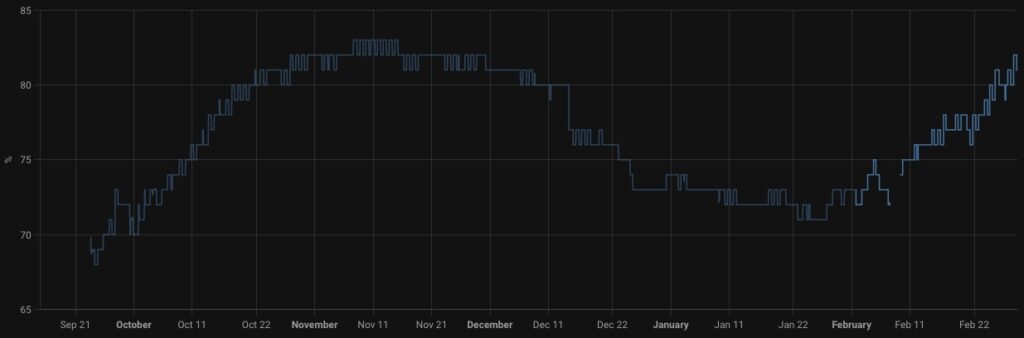
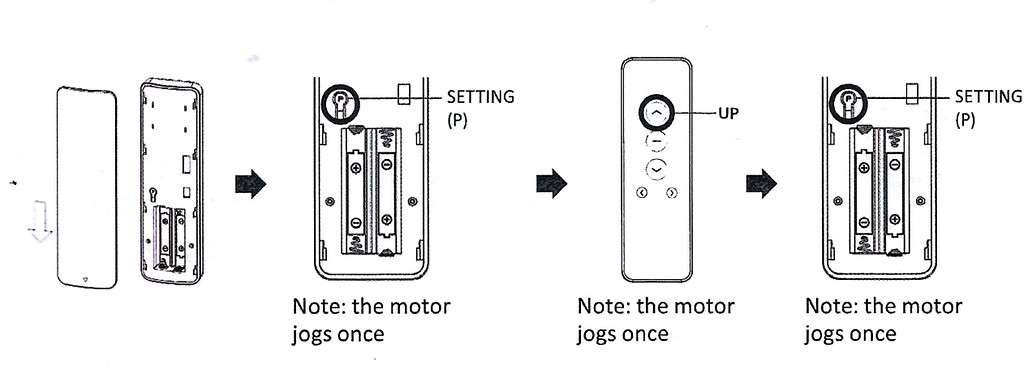
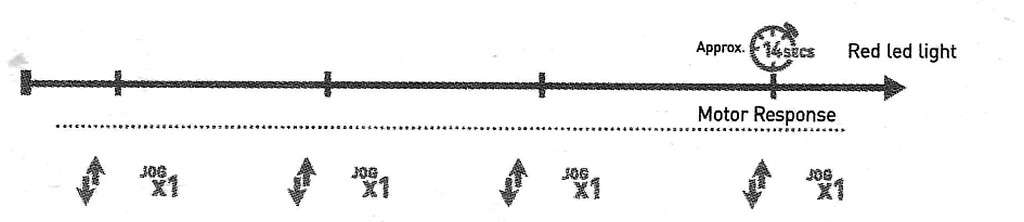
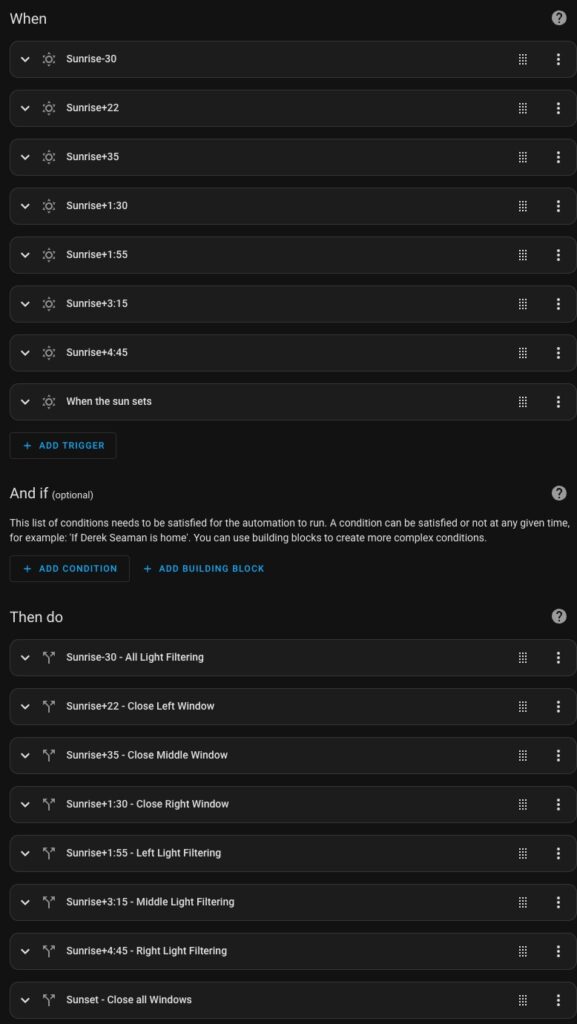






Hey Derek, Thanks for the writeup. I’m considering the smartwings blinds form my bedroom and I’ve two questions:
How quiet is the motor?
Assuming the motor makes audible noise, is it possible to make the shades roll up slowly over a set period of time? As in roll up 24 inches over 1 hour continuously? I’m thinking that by having the shades start opening and keeping the motor rolling for the entire time that it might not disturb our sleep…
Your thoughts are appreciated!
Like all motors, there is some minimal noise when they are in motion. To me, the noise level is not objectionable. Smartwings does not have a ‘continuous’ mode like you describe. I think I recall the manual stating there are ‘slow’ and ‘normal’ speed options, but frankly the ‘normal’ speed is quiet enough for me so I didn’t investigate further. From youtube reviews I think Lutron is the quietest, but also significantly more expensive and requires their hub.
Hi Derek,
thanks for your most comprehensive review of SmartWings blinds that I could find.
How can you tell whether the firmware is HooRii or SmartWings branded?
My Matter/Thread blinds (purchased this year) regularly disconnect as you described, but my older HomeKit/Thread blinds (from last fall) are much more reliable.
-Alex
In Apple Home or Home Assistant you can look at the vendor details for the device and it will show either “HooRii” or “SmartWings” as the manufacturer. I’m pretty confidence their firmware is garbage and they don’t seem like they will fix it anytime soon.
My older HomeKit blinds are DUCTECH with firmware 1.0.1, and my newer Matter blinds are SmartWings with firmware 1.0.0.
Thank you for writing this up!
Hi Derek, great write up and pictures. Very helpful stuff. Any news on a firmware update for improved stability? Has the challenge reduced over time?
My home automation hub (ClareOne) supports Z wave, so I am thinking to just go that route instead of the Matter due the cost difference. Any thoughts?