Thanks to kickstarter a few weeks ago I got my Aqara U200 Matter over Thread smart lock with Apple Homekey support. I’ve been waiting a long time for a smart lock to support the full feature set that I wanted. The primary features I wanted were Matter over Thread (not Wi-Fi or Bluetooth), Apple Homekey, fingerprint scanner, and no hub required. So many smart locks these days rely on Wi-Fi and/or Bluetooth, require the use of a hub, or don’t support Matter over Thread. I’m also an Apple user, so Homekey support is also critical. As soon as I saw the Aqara U200 specs I wanted to get one.
But does the Aqara U200 live up to expectations? Only time will tell, but this post will cover my first impressions of setting up and using the the Aqara U200 smart lock. As of July 9, 2024, the Aqara U200 is available in many regions of the world.
I have a bunch of the Aqara FP2 presence sensors scattered around my house, so I have some experience with Aqara smart home products. However, the FP2 journey over the past year has not been problem free. Their first few firmware and iOS application releases were pretty buggy. Will the Aqara U200 suffer from buggy firmware or iOS application issues? Read on to find out.
Aqara U200 Smart Lock Overview
The Aqara U200 lock is a retrofit lock, meaning that it utilizes most of your existing door lock equipment. Their adapter kits allow it to work with both US deadbolt configuration as well as a number of European setups. This is perfect, as I didn’t want to modify my exterior lock hardware. It also comes with a wireless exterior keypad which you can use to unlock the door. The keypad can be placed up to 2 meters (six feet) away from the lock. If you live in the US and have some “slim” style deadbolts, you may need to replace the lock with a more traditional “thick” deadbolt.
What’s great about this lock is the native support for Matter over Thread and a plethora of unlock options:
- Apple Homekey (certified)
- Fingerprint
- Numeric Passcode (via exterior wireless keypad)
- NFC tag
- Voice Assistant (Siri, Google, Amazon)
- Aqara mobile App
- Bluetooth 5.1
- Temp passcode
- Existing physical key
The Aqara U200 lock is IPX5 waterproof and supports extreme temperatures of -18C (-1F) to 66C (151F). Aqara estimates battery life at six months with eight daily lock/unlock cycles. It also comes with rechargeable lithium batteries, which is a nice touch. The wireless keypad uses four AAA batteries or can be wired to a 12v-24v DC power supply. I chose the battery power method, as my existing Ring doorbell uses my 12v power run.
My Smart Home
As a quick background, my primary home automation system is Home Assistant with Apple Home being secondary. I have 27 Matter over Thread devices in my house, ranging from motion sensors, contact sensors, smart outlets and smart window coverings. I have 25 Inovelli white series (Matter over Thread) smart dimmers coming shortly, for a total of more than 50 Matter over Thread devices.
My Thread border routers are two 4K Apple TVs (via Ethernet) and also Skyconnect via Home Assistant, for a total of three. All of my Matter devices are setup for Matter controller multi-administration using Apple Home and Home Assistant. I’m also using Home Assistant OS (HAOS), and Home Assistant version 2024.7. Apple tvOS version is 17.5.1.
Aqara U200 Unboxing
The Aqara U200 comes in a well packaged box which comes with all of the parts needed for both US and European style locks. Among the installation kit parts are five adapters for various types of lock shafts. My deadbolt is made by Kwikset and the box included a compatible adapter.
The lock body rechargeable (via USB-C) battery was included, along with four batteries for the keypad. Various spacers, screws, alternative mounting plate and a USB-C to USB-C cable were all included. All in all, I didn’t need anything else to do the installation except a philips screwdriver.

 **************@**.jpeg 600w" sizes="(max-width: 640px) 100vw, 640px" />
**************@**.jpeg 600w" sizes="(max-width: 640px) 100vw, 640px" /> The documentation which comes in the box is sparse, and not really adequate. However, with a little searching I found the Aqara U200 Installation Methods document which was very helpful for installing and configuring the lock. This really should ship with the lock in paper format. You can also read the PDF version of the “manual” as well. Both of these documents were sufficient to install and configure the lock. Since this is the Kickstarter version of the lock I would suspect the final retail packaging to come with better printed instructions.
Physical Installation
I live in the US so my front door has the typical US deadbolt configuration. Since the Aqara U200 is a retrofit lock, it will be replacing the interior thumb latch portion of the lock. No exterior changes are needed, which would also be great for renters.
The physical installation was very quick, taking about 20 minutes from start to end. Thankfully I already had links to the web pages which had the “real” installation instructions as the included booklet was fairly useless. I didn’t need the alternative adapter plate, and the length of the existing lock shaft and screws were perfect. A few glances through the online manual were sufficient to complete the physical installation.
 **************@**.jpeg 506w" sizes="(max-width: 539px) 100vw, 539px" />
**************@**.jpeg 506w" sizes="(max-width: 539px) 100vw, 539px" />
Smart Home Setup
The first order of business to setup the lock in my smart home was to add it to the Aqara Home app on my iPhone. This process was a quick and painless process using the setup QR code on the body of the lock (not the Matter QR code). It ran through a quick calibration mode to determine orientation and open/close positions. It also prompted me to add a user to the lock so I created a PIN and enrolled two fingers via the exterior keypad.
Next, I tried to add the lock via the Matter QR code to Home Assistant, then Apple Home. Both times it failed and I wasn’t sure why. A few minutes into troubleshooting a notice about a firmware update popped up on the screen. I proceeded with the firmware update, which took about 10-15 minutes. I’m now on firmware 3.0.0_0057.
After the firmware update I tried to add it to Apple Home. This time it succeeded on the first attempt. When you add the lock to Apple Home it automatically creates a Homekey in your Apple wallet for both your iPhone and Apple watch. Pretty cool!
Next up I enabled pairing mode in Apple Home for the lock and added it to Home Assistant on the first attempt. I thoroughly tested both Apple Home and Home Assistant locking and unlocking the door and it was flawless. Both platforms accurately reflected the state of the lock in real time.
Apple Home Experience
As I just mentioned, adding the lock to Apple Home automatically generated a Homekey in my wallet. By default “express mode” is turned on, so if I walk up to the lock and hold my phone up to the keypad it will unlock the Aqara U200, even if my iPhone is locked. I didn’t really like that, so I disabled express mode. However, since my Apple watch is PIN authenticated I left express mode on so all I need to do to open the door is hold my watch up to the keypad and it instantly unlocks the door. Pretty cool! Response time is probably under one second. It really feels practically instant.
 **************@**.jpeg 278w" sizes="(max-width: 296px) 100vw, 296px" />
**************@**.jpeg 278w" sizes="(max-width: 296px) 100vw, 296px" />
One current limitation of iOS 17 is that you can’t share a Homekey outside of your shared Apple family. So you can’t send a Homekey to a friend or relative unless they are also part of your family sharing. All is not lost, as the Aqara app will let you add additional users that can control the lock via PIN or fingerprint. This is an Apple limitation, not Aqara.
Home Assistant Experience
Adding the Aqara U200 lock to Home Assistant, as I mentioned, was a snap. I just entered pairing mode in Apple Home and used that Matter pairing code in Home Assistant. The Home Assistant controls are very basic: Lock and Unlock. No other status like battery level, which is a bit disappointing. There’s no battery status in Apple Home either, so Aqara must not have enabled that feature (yet?). Controlling the app in Home Assistant results in nearly instant response times and accurate lock state.
Aqara Home Experience
The Aqara Home app provides a number of additional controls. You can setup one time Pin codes that expire, add multiple users (with PIN and fingerprint access), and more.
There are also additional settings you can configure such as an alarm if left unlocked, a keypad lockout after a certain number of failed attempts, US or EU lock mode and a calibration mode.
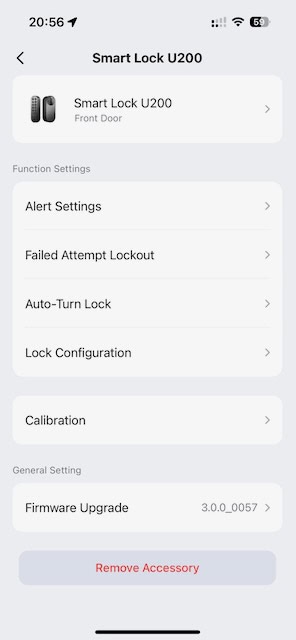 **************@**.jpeg 278w" sizes="(max-width: 296px) 100vw, 296px" />
**************@**.jpeg 278w" sizes="(max-width: 296px) 100vw, 296px" /> Summary
The Aqara U200 is the smart lock I’ve been waiting for. It supports Matter over Thread, Apple Homekey, fingerprints, PIN codes, and multiple users. It’s a retrofit lock, meaning the exterior lock on your door remains untouched. You just need to install the exterior keypad anywhere within six feet (2 meters) of the lock.
The physical installation and smart home setup of the Aqara U200 smart lock was pretty straight forward. It took about 20 minutes to physically install, and another 45 minutes to explore all the features and tweak the settings. After doing the firmware update I was able to add the lock to both Apple Home and Home Assistant.
I’ve used the lock and unlock function a few dozen times since installation and it’s been flawless. Very fast response time and accurate lock state in Apple Home and Home Assistant. Neither platform shows the battery status, which is a bummer. The battery is rated for 6 months with 8 unlock/lock cycles a day. Only time will tell how accurate that rating is.
My initial impressions, minus the poor printed documentation, is very good. The firmware update fixed my Matter commissioning issue and it’s been solid since. I look forward to long term use to see how well it performs. If you want a Matter over Thread smart lock that supports Apple Homkey, this is your lock!

 *************************@
*************************@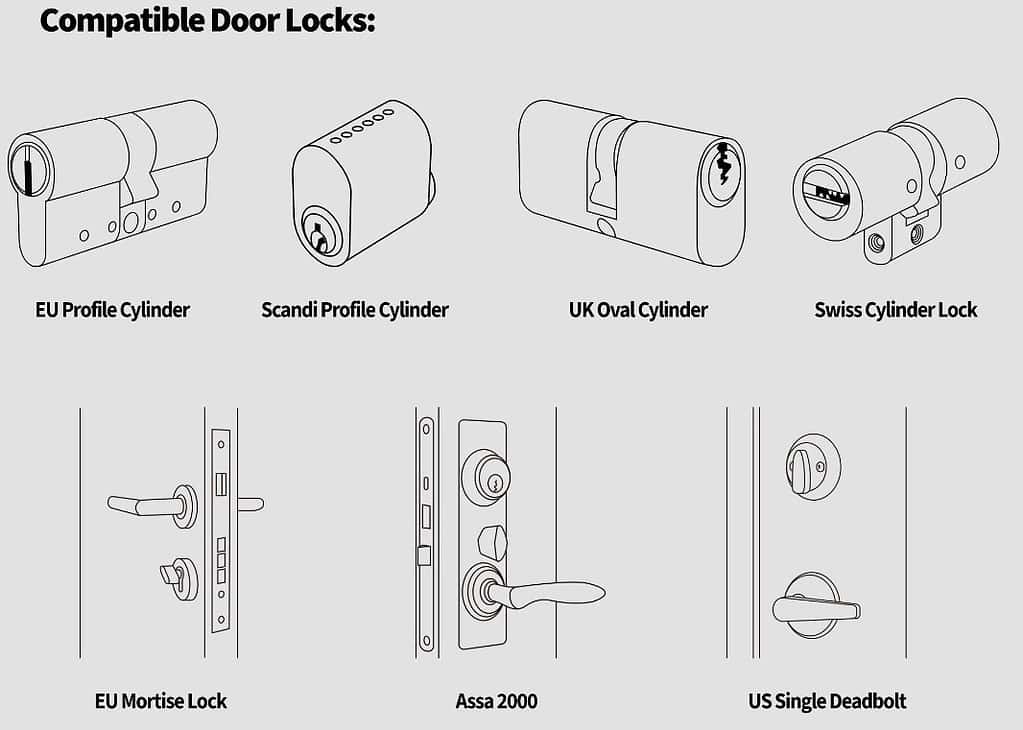 *************************@
*************************@
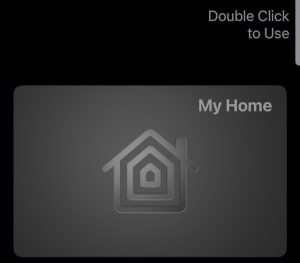

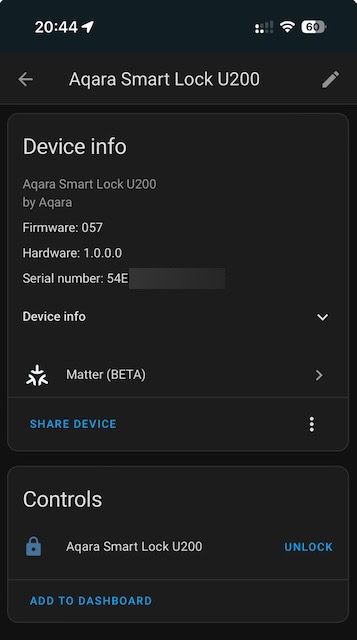 **************@
**************@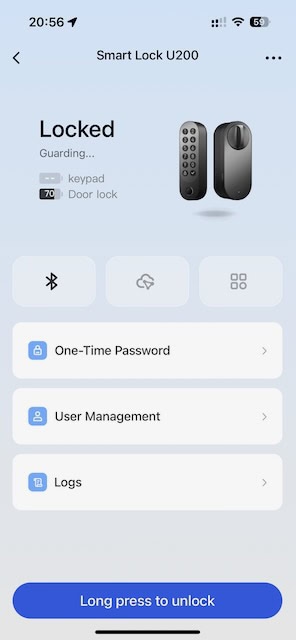 **************@
**************@




In the latest firmware update 3.0.0_0065 (maybe it is only Beta) the battery level is available in HomeAssistant through the Matter integration.