Matter over Thread (MoT) is a recent addition to the smart home ecosystem. Unlike more established protocols such as ZigBee and Z-Wave, MoT is still in its early stages and may present some challenges. This post will outline several key areas to consider for maintaining optimal Thread network stability:
- Matter Multi-Admin Gotchas
- Thread and Wi-Fi RF Contention
- Thread Border Router Updates
- Systematic Network Troubleshooting
- Matter Device Firmware
By adhering to the recommendations in this post, I have successfully scaled my MoT network from 25 to nearly 60 devices, achieving a high level of stability. Prior to implementing these strategies, my network frequently experienced timeouts and devices going offline. After several weeks of operating under this optimized configuration, my MoT network has proved to be very stable.
Matter Multi-Admin
One of the notable features in the Matter protocol is called “multi-admin.” This capability aims to address some limitations in how smart home devices are managed across different ecosystems. However, as I will touch on later, multi-admin is not all roses and I had to disable it on my large Matter over Thread network.
Previous Limitations
In earlier smart home control protocols like Zigbee and Z-Wave, an IoT device was typically managed by a single smart hub controller. For users with multiple smart home ecosystems in their homes (e.g., Amazon Alexa, Google Home, Apple HomeKit, Home Assistant, Samsung SmartThings, Hubitat), this posed challenges. Integrating a device across these diverse platforms often required custom solutions, which could be complex and sometimes unreliable.
Matter's Multi-Admin Approach
Matter’s multi-admin feature introduces a more flexible approach to device management. Key aspects include:
- Cross-Platform Control: Multi-admin allows a smart device to be controlled by multiple Matter-compatible platforms simultaneously. This means a device can potentially be operated through different smart home systems without additional configuration. For example, Apple Home and Home Assistant can both directly control and get status updates from a Matter device.
- Improved Interoperability: The feature aims to enhance interoperability between different smart home ecosystems, allowing users to more easily use devices across platforms.
- Simplified Management: Multi-admin is designed to reduce the need for complex workarounds to expose devices across ecosystems, potentially making device management more straightforward for users. Multi-admin pairing can be a little tricky, but has worked well for me.
- Increased Flexibility: Users may have more options in choosing which platforms or interfaces they prefer for controlling different devices.
While multi-admin shows promise in addressing some longstanding issues in smart home device management, its effectiveness may not always be realized in the real world.
The Problems with Multi-Admin
While in theory Matter multi-admin sounds great, and in theory it is, it has some real world downsides. The main downside, besides a somewhat tricky pairing process, is increased network traffic. While increased network traffic for on Wi-Fi Matter devices is probably not an issue, it can quickly become one on Thread networks. Thread networks very low power and very, very low bandwidth.
When you start to get dozens and dozens of Matter over Thread devices on your work and start pairing to multiple ecosystems, the Thread network can get saturated at times causing timeout issues and devices becoming unresponsive. For example, if you pair a Matter device to two Matter controllers, you have now doubled the network traffic that device consumed. Add a third? Now you triple the traffic.
With my Thread network at 25 devices I was able to use multi-admin with Apple Home and Home Assistant without any real issues. However, when that doubled to more than 50, my Thread network tanked with all kinds of problems and devices falling off the network.
The Multi-Admin Solution
I finally removed multi-admin from all devices and only controlled them directly via Home Assistant. I then used Home Assistant’s Homekit bridge feature to expose all of devices (light switches, motion sensors, etc.) back to Apple Home. This has worked exceptionally well. This change cut my Thread network traffic in half, which was key to restoring stability.
Note: The CSA (Matter certification body) is aware of the multi-admin traffic issue. They are considering possible future solutions to help mitigate this issue. However, any solution they devise will take time to roll out through the ecosystem. So until then, be mindful of this issue.
Thread and Wi-Fi RF Contention
The Thread protocol, an integral part of the Matter smart home standard, operates in the same radio frequency (RF) spectrum as Zigbee due to their closely related protocol structures. This shared spectrum usage has implications for potential interference with Wi-Fi networks, particularly in the 2.4 GHz band.
Spectrum Allocation and Overlap
Thread channels predominantly occupy the same frequency range as 2.4 GHz Wi-Fi. This overlap can lead to signal interference, with the severity depending on various factors, including the proximity and signal strength of nearby Wi-Fi access points.
The 2.4 GHz Wi-Fi spectrum is typically divided into three primary non-overlapping channels:
- Channel 1 (2.412 GHz)
- Channel 6 (2.437 GHz)
- Channel 11 (2.462 GHz)
Thread, on the other hand, utilizes multiple channels within this same spectrum. Of particular note is Thread Channel 25, which is commonly used by Apple Thread Border Routers. This channel overlaps significantly with Wi-Fi Channel 11. See the diagram below, which shows the various ZigBee/Thread channels and how they overlap with Wi-Fi (Channel 1: Blue, Channel 6: Green, Channel 11: Yellow).
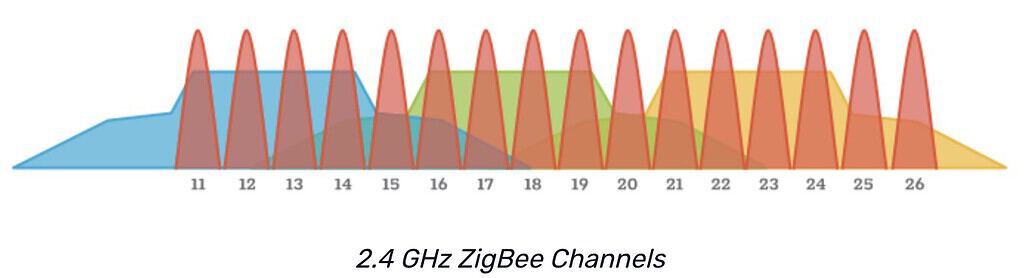
The overlap between Thread Channel 25 and Wi-Fi Channel 11 presents a potential source of network interference. If your home network or neighboring Wi-Fi access points are operating on Channel 11, it could impact the performance of Thread devices on your network when using an Apple Thread border router.
Considerations for Network Planning
When designing or troubleshooting smart home networks that incorporate both Wi-Fi and Thread devices, it’s important to consider this spectrum overlap. Careful channel selection and placement of access points and Thread border routers can help mitigate potential interference issues.
To help reduce any potential for interference on Thread channel 25, I reconfigured my Wi-Fi APs to only use 2.4 GHz Channels 1 and 6. While I can’t control my neighbor’s APs, I did a RF spectrum scan using Wi-Fi Explorer on my Mac, and 2.4 GHz channel 11 was looking pretty clean.
Thread border routers from Amazon, Google, Hubtitat, etc. may use different Thread channels. So dig into the details of your Thread Border router to find out which Thread channel it is probably using. Once you know which RF channel your Thread bordr router is using, reconfigure your Wi-Fi APs to NOT use the overlapping channel.
Thread Border Router Updates
Thread Border Routers, crucial components in Matter-enabled smart home networks, are manufactured by various companies including Apple, Google, and Amazon. These devices receive regular firmware updates that can significantly impact network performance and stability.
Thread v1.4 was recently announced, and that has great promise to help with stabilizing Thread networks. However, it will probably be many months or even a year before it starts showing up in commercial Thread border routers.
Keeping Devices Up-to-Date
To ensure optimal performance of your Matter network, it is advisable to keep your Thread Border Routers updated with the latest firmware. In some cases, beta versions of firmware may offer improved stability over current public releases. For instance, during testing, tvOS 18 beta 8 demonstrated enhanced stability compared to the public release of tvOS 17.6. However, I would suggest waiting for September 16th, 2024 for the full public release of tvOS 18 and HomePodOS 18.
New Features in iOS 18 and tvOS 18
A notable addition in iOS 18 and tvOS 18 is the ability to designate a preferred Apple Home hub. For users with a combination of wired tvOS devices and HomePods, it may be beneficial to set an Ethernet-connected Apple TV as the preferred hub. This configuration can potentially provide more stable network connectivity for your Matter devices.
Systematic Network Troubleshooting
When encountering persistent issues with your Matter-enabled smart home network, a systematic reboot of network components can often resolve problems. However, it’s crucial to approach this process methodically to maintain network stability.
Recommended Reboot Sequence
Consider rebooting the following devices in order:
- ISP router/firewall
- Wi-Fi access point(s) or router
- Ethernet switch(es)
- Thread Border Routers (e.g., Apple TVs, HomePods)
- Smart Home Controllers (e.g., Home Assistant, Hubitat, SmartThings, etc.)
Best Practices for Rebooting
To minimize network disruption and allow for proper re-establishment of mDNS and IPv6 routing:
- Reboot devices one at a time
- Allow 30-60 minutes between each device reboot
- For multiple Thread Border Routers, reboot them individually with the same waiting period
This approach gives the network sufficient time to stabilize after each device comes back online. I would NOT suggest flipping the master power breaker on your house and doing an enmass reboot. A one-by-one systematic approach will give you the best results.
Home Assistant Considerations
If you’re using Home Assistant:
- Reboot the physical host running Home Assistant; Don’t just restart HA
- For virtualized installations, reboot the physical host rather than just the HAOS (Home Assistant OS) virtual machine
- Make sure you are running the latest version of HAOS and the Matter server add-on.
- Give homes with a large number (25+) of Matter devices 30-60 minutes to stabilize after the HAOS reboot.
- Monitor the Matter server logs to review the stability of your network. Occasional ‘blips’ are fine, but constant subscription timeouts or re-subscription issues are not good.
Matter Device Firmware
Evolution of the Matter Specification
The Matter specification has undergone significant development since its initial 1.0 release. As of this writing, the latest version stands at 1.4. This evolution reflects ongoing improvements and refinements to the protocol. Each revision contains dozens, if not hundreds, of tweaks and changes to streamline efficiency and improve stability of your Matter network.
Adoption Rates Among Manufacturers
Despite these advancements, many device manufacturers have been slow to implement the latest Matter specifications and distribute over-the-air (OTA) updates to their customers. This lag in adoption creates a diverse ecosystem of devices running on different versions of the Matter protocol.
Examples of Current Device Firmware
- Eve Energy products: Currently running Matter 1.0, with Matter 1.3 certified firmware awaiting distribution (v3.5)
- Eve Motion: Currently running Matter 1.0 with no known updates
- Inovelli White switches: Based on Matter 1.1
- Aqara P2 contact: Matter 1.0
- Smartwings window blinds: Matter 1.1
Firmware Update Capabilities of Matter Controllers
Not all Matter controllers have equal capabilities when it comes to pushing firmware updates to devices. Based on current observations:
- Apple Home and Home Assistant: Confirmed ability to push updates
- Google, Amazon, Hubitat: Update capabilities may vary or be limited
- Pair a device that has a firmware update via multi-admin to Apple Home. Then via Apple Home push the device firmware update. I would then un-pair from Apple Home to avoid excess multi-admin traffic.
- Add a OTBR radio (e.g. Skyconnect) to HA, share credentials with Apple Home, then power off all Apple OTBRs and do the firmware update via Home Assistant.
Neither option is ideal, but will allow you to update device firmware when available.
Optimal Matter Device Management Recommendations
- Utilize Matter controllers with firmware update capabilities when possible
- Regularly check for and apply firmware updates as they become available
- Be aware of the Matter version running on your devices and any potential limitations or incompatibilities. Favor devices with a track record of OTA updates and using recent Matter version specs.
Summary
Matter and Thread are new entrants to the smart home, and as such, have not matured as much as other older protocols. Sometimes larger scale Matter over Thread networks can run into stability issues. This article covers several areas to consider and makes recommendations how to restore stability to your Matter over Thread network.
By implementing all of these suggestions my Matter over Thread network has scaled from 25 to more than 50 devices, and everything is rock solid. This is a stark contrast to where I was at previously, with a very unstable Thread network as I scaled past 50 devices.
These suggestions are not a magic bullet to fix all of your Matter over Thread problems. There can be other factors in play, such as trying to cross VLANs (don’t!), buggy router/switch firmware, unsupported Home Assistant configurations, and more. However, the suggestions in this post are a good starting point to help maintain stability in your Matter over Thread networks.




