I’ve recently run across a few (new to me) great macOS apps that really enhanced my productivity. This post covers ALL of my top macOS apps, including new additions such as BetterDisplay, Warp, Raycast, Dropover, Rectangle, and more. Each of these apps are amazing in their own way.
One aspect of the macOS ecosystem is the quality of the apps. Now there are certainly some crappy apps out there, but there’s also a plethora of apps with beautiful UIs, great user experience, and deep macOS integration. I’ve only been a macOS user for a bit under three years, but after some initial frustration after being a Windows user for decades, I can’t see myself ever using another desktop OS.
Top macOS Apps (Mid-2023 Edition)
(From $2.99/mo) 1Password is an awesome cross-platform password and privacy manager. It has clients for macOS, iOS, Windows, Android, Linux, and many browser extensions including Chrome, Safari, Firefox, Brave, and Edge.
Given the recent Lastpass security breaches, and their horrific security practices coming to light (not to mention their deceptive public statements and even outright lies), using a highly trusted password manager is a must. Security researcher after researcher pick 1Password as the best option, with an extremely high bar for security. Infosec professionals that I’ve seen lately only recommend two options for password management: 1Password and Bitwarden.
1Password has much stronger protection of your password vault than Bitwarden (128-bit secret key plus your master password vs. just a master password for Bitwarden). 1Password also has routine 3rd party security audits, which they publicly publish the results. If you are using any password manager other than 1Password I would urge you to strongly consider migrating. 1Password also has support for Passkeys, which is the future of secure logins.
There’s a big misconception that storing passwords in the cloud is less secure than storing them locally. When done right (like what 1Password does), storing a password vault in the cloud does not really increase the risk of your vault being decrypted by a threat actor. I would not say that of any other cloud based password manager, as most all other apps rely solely on a master password to decrypt your vault. 1Password’s 128-bit secret key adds the critical extra layer of protection that Infosec professionals trust.
Note: Download 1Password for Mac directly from their website. The Mac app store only has 1Password 7.
AlDente Pro
(Free/Pro) Aldente is a Macbook battery manager that can help reduce the wear and tear on your battery for increased lifespan. Apple introduced ‘optimized battery charging’ in Big Sur, and continues to offer it in Ventura. However, Apple doesn’t give you any fine grained control over the settings. It is supposed to learn your charging habits and adjust accordingly. However, my experience is that the algorithm still needs some work.
Aldente takes that concept to the next level and adds fine-grained control over how your battery charge is maintained. For the full feature set you need the Pro version, which is offered either as a subscription or one time lifetime purchase. I’ve used Aldente Pro since day one with my 2021 M1 Pro MacBook, and my battery health is 99% almost two years later.
AltTab
(Free) AltTab is a tiny utility that adds the Windows Alt-Tab functionality to macOS. It is highly customizable and gives you fast application switching on the Mac.
Amphetamine
(Free) Amphetamine is a great utility that can keep your mac from going to sleep. It is highly configurable, has built-in triggers, hotkeys, and many other options.
Bartender 4
($16 one-time) Bartender 4 is a utility that wrangles control of the macOS menu bar. If you have a lot of programs installed on your Mac, your menu bar could be quite crowded. There may be menu bar icons you don’t want to see, or otherwise want to customize how your menu bar looks. It is highly customizable and is even aware of the MacBook Pro ‘notch’.
BetterDisplay 2
(Free/$18 Pro one-time) BetterDisplay is an awesome monitor management utility that I recently discovered. It allows you to configure virtually every aspect of your monitor including custom resolutions, HiDPI, software adjustment of brightness/contrast, monitor input switching, and a lot more. The UI has an astonishing amount of customization, including keyboard shortcuts.
It is indispensable to me, as I use to hotkey switch my Dell monitor’s eKVM inputs between my personal and work Macs. The developer is also extremely active on Discord and almost instantly replies to questions or feature requests. He’s an awesome indy developer!
Boring Old Menu Bar
($9.95 one-time) Boring Old Menu Bar is a tool for modifying the appearance of the macOS menu bar. Starting with Big Sur, Apple modified the way the menu bar looks. Some people like the new transparency, while others don’t. I’m in the latter camp, and really dislike the new menu bar colors. In comes Boring Old Menu Bar, which gives you control over the menu bar background. I always run in dark mode, so I have Catalina (Dark) configured. Great little tool if Apple’s transparent menu bar rubs you the wrong way.
Carbon Copy Cloner 6
($39.99 one-time) Carbon Copy Cloner is a robust macOS backup utility. CCC is fast, supports APFS, snapshots, and a variety of backup targets including external disks and NAS. You can create bootable backups as well, but with Big Sur onwards and in particular M1 Macs, those have little utility.
Carbon Copy Cloner is regularly updated and is quick to support new macOS releases. It’s very robust, and should you have a tech support issue they are fast to respond. It doesn’t have native cloud backup target options, so I use CCC to backup to my Synology NAS and then my Synology replicates to Wasabi.
ChronoSync
(From $49.99 one-time) ChronoSync is a file copy and backup utility. I found myself needing to copy a few TB of files between removable media devices and my NAS. I tried various free solutions, but they weren’t reliable or kept crashing. So I forked out the $$ and used ChronoSync. It was rock solid, fast, and highly configurable. It can also do backups, but I like Carbon Copy Cloner for that. If you want to use it for backups, it also supports Amazon S3 and Backblaze B2.
Command X
(Free) Command-X is a tiny utility that adds the ability to easily cut and paste files in Finder with command-x and command-v shortcuts.
ConnectMeNow 4
(Free) ConnectMeNow 4 is a free utility that helps automate the management and mounting of network file shares. It supports SMB, AFP, NFS, SSH, WevDav, and more. It can auto-mount at startup, and stores the credentials for the shares so they can be easily mounted in the background. I use it for mounting shares from my Synology NAS. ConnectMeNow 4 was released late 2022 and is now Apple Silicon native.
Craft
(Free/Pro $5/mo) Craft is cross-platform document creation and note taking/organizing application. It’s easy to use, has apps for multiple devices (iPhone, iPad, Mac, Windows, web), and has collaboration and sharing features. The developers are also very active and constantly release new updates with great enhancements.
Downie 4
($19.99 one-time) Downie 4 is great utility that will let you download video from almost any website, including YouTube (including 4K). It is highly configurable, and can do automatic transcoding to the file format of your choice.
Dropover
($4.99 one-time) Dropover is a very innovative file management utility. It lets you collect any number of files and folders into stacks just by shaking them. Once you’ve collected all of the files/folders you want, you can easily do number of actions on the collection including AirDrop, copying, add to Photos, batch rename, and much more.
Ejectify
($3 one-time) Ejectify is a little menu bar utility that lets you quickly eject external media such as HDDs and memory cards. You can also configure auto-umount actions when a screensaver starts, screen is locked, and more.
FabFilter Pro-Q 3
($169 one-time) FabFilter Pro-Q 3 is a professional grade EQ plug-in with a gorgeous interface. I use this plug-in with Soundsource 5 (covered below) for audiophile grade headphone EQ. Do take note that FabFilter doesn’t use industry standard “Q” EQ values. To compensate for this for all “Peak” values multiple the specified Q by 1.41, and “Shelf” values by 1.18. You can find EQ values for many, many headphones on the Oratory1990 subreddit.
Soundsource 5 also has built-in headphone EQ capabilities, or you can load custom EQs. Soundsource 5 is more economical option. However, it doesn’t have the pretty UI of Pro-Q 3 and adjusting the pre-set headphone EQ is a manual tinkering process.
Fantastical
($4.75/mo) Fantastical is one of those must-have calendaring apps that is supported across the Apple ecosystem (macOS, iOS, iPadOS, WatchOS). Fantastical is one of those apps that prevents me from ever going back to Windows.
Fantastical has won Mac app of the year award (2020), and is both visually beautiful as well as functional. It can give you a single pane of glass view for a large range of calendars including iCloud, Google, Microsoft 365, Outlook.com, Meetup.com, Zoom, Yahoo, Webex, MS Exchange, Todoist, etc. It always has Day 1 support of new headline Apple OS features like Focus Modes and lockscreen widgets.
One of the features I like best and literally use daily is joining an online meeting, such as Zoom, with one click from the menu bar. It also has built in weather, natural language input, and more. Should you ever have a support issue, Flexibits has literally the fastest and best support ever. I recently opened a support ticket, and had a reply with a full resolution in literally less than 5 minutes. And the response wasn’t a copy/paste from their KB.
Hyperkey
(Free) Hyperkey is a great little utility that allows you to easily create global hotkeys. It is billed as the “extra macOS modifier key”. It configures your caps lock key as a modifier key that combines all four macOS modifiers (control, option, command, shift). This let’s you easily create unique global hotkeys in any macOS program that supports custom keyboard shortcuts.
The same author also offers Superkey, which is a paid app that includes Hyperkey functionality plus a lot more bells and whistles.
IINA
(Free) IINA is a free media player that is dedicated to being the best macOS player. Visually it is very simple, but beautiful. It supports dark mode, Picture in Picture, online subtitles, and more. I use it in place of VLC, or other free players.
ImageOptim
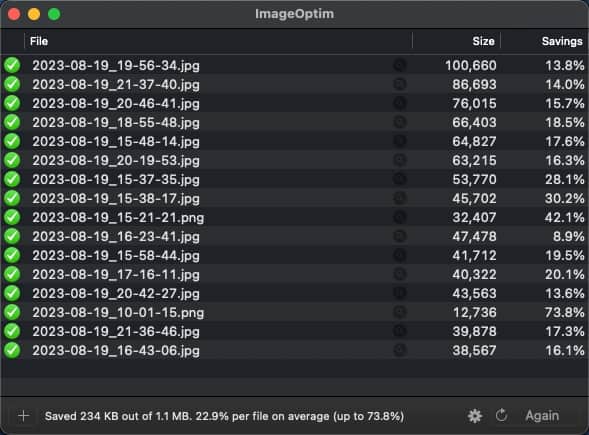
(Free) ImageOptim is a tiny free app that serves two primary purposes. First, it can easily strip all metadata from images. Metadata can include GPS location, camera model/serial number, focal length, and more. This can be both a privacy issue, and also bloats the image size. Second, and optionally, it can also apply lossy compression to images to make them smaller. This entirely optional, so you can choose to just strip metadata and leave the graphical image data untouched for perfect fidelity. In the screenshot above I was only stripping metadata, and you still get great savings.
iStat Menus 6
($11.99 one-time) iStat Menus 6 is an advanced Mac system monitor for your menu bar. It is highly configurable, and can show stats for network, CPU, GPU, memory, disks, battery, weather, time, and more. At a glance in your menu bar you can tell exactly what is happening on your Mac.
In my menu bar I monitor network throughput (up and down), CPU utilization for all 10 cores on my M1 Pro, clocks for multiple timezones, and battery status. It is highly, highly customizable so you only view the vital stats that are important to you without cluttering up the menu bar.
Keka
(Free) Keka is a free archiver/extraction utility that supports a huge number of formats including 7Z, Zip, Tar, GZIP, ISO, WIM, and many, many more. It has an easy to use interface that’s simple, yet effective.
Latest
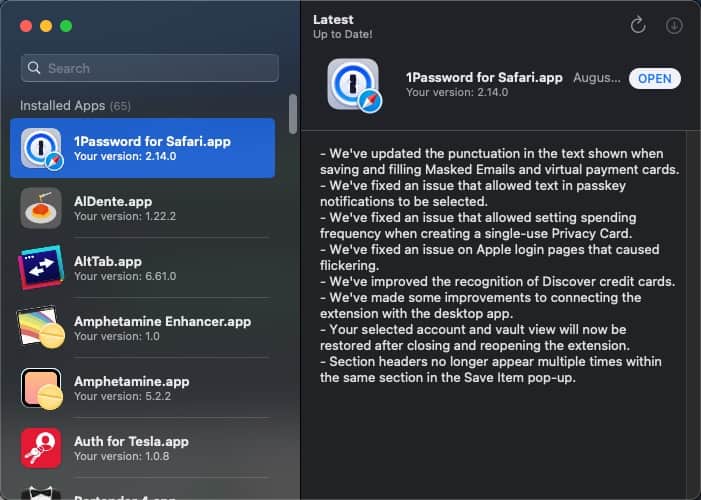
(Free) Latest is a tiny little utility that check for updates for many, many apps. It works with Mac app store apps, as well as manually installed applications. With a single click you can have all your supported apps updated.
Keyboard Maestro 10
($36 one-time) Keyboard Maestro 10 is a great power-user utility if you want to automate tasks on your Mac. It can really come in handy if you have a Elgato Streamdeck, so you can easily assign buttons to Keyboard Maestro actions. Keyboard Maestro 10 has a rich built-in set of action, and a powerful macro engine to write your own or import from the vibrant community.
MediaInfo
($0.99 one-time) MediaInfo is a great little utility for digging deep into the properties of your video and audio media files. It can display information such as container type, bitrates, writing application, codec, channels, bit depths, subtitle languages, etc. You can also export information as text, XML, JSON, EBUCore and more.
Menuwhere
($3 one-time) Menuwhere is a utility that lets you open the menus normally in the top left of your screen anywhere you want. This is particularly useful for those with large or ultra-wide screen monitors. It means less mousing and less eye/neck strain trying to read menus in the top left corner.
MuteDeck
($9.99/yr) MuteDeck is a must have utility for those of you that are on daily Zoom, Microsoft Teams, WebEx, or Google Meet meetings. When combined with an Elgato Streamdeck or Loupedeck, it offers awesome control over mute, camera, raising your hand, leaving a meeting, and much more. I use the StreamDeck integration every day. You can even program custom actions.
Noir
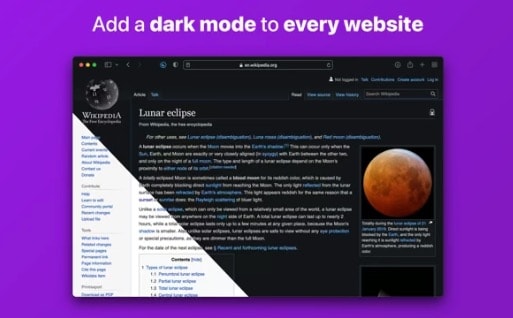
($3.99 one-time) Noir is a Safari plugin that adds dark mode for web pages. It’s customizable, doesn’t collect any data, and also works on iOS.
OnyX
(Free) OnyX is a macOS multifunction utility app. It can verify your filesystem, remove APFS snapshots, configure parameters for Finder, Dock, Safari, delete caches, rebuild databases (Spotlight, Mail, etc.), do secure erasure of files/folders, and a bunch more. It’s been around for years, and actually works. Unlike many other “cleaner” utilities that are garbage, OnyX does what it advertises.
OpenIn 4
($11.99 one-time) OpenIn 4 is an amazing app that intelligently handles multiple browsers, mail apps, call apps (Zoom, Facetime, etc.), and file types. It has a robust rules engine that allows you to customize what browser opens what type of links or domains, select between multiple mail apps, and a lot more. If you use multiple browsers, leverage browser profiles, or want certain URLs to open in a specific browser, this app is for you. This utility is on my ‘must use’ list.
Pastepal
(Free/$14.99 Pro) Pastepal is an awesome clipboard manager for the Mac. It supports iCloud Sync, universal clipboard, keyboard shortcuts, search, and more. I really love the hot corner feature, which I have setup to slide in from the left side of my monitor when my mouse hits the edge. This lists all my recent clipboard contents, so I don’t have to remember a hotkey or click on a menu bar icon. It also has a companion iOS app.
Raycast (covered below) also has a clipboard history feature as well. However, I still prefer Pastepal as it has a lot more features, and I really love the ‘slide in’ from the left feature to see the history of my recent clips.
Pixelmator Pro
($49.99 one-time) Pixelmator Pro is a great image editor that can easily replace Adobe Photoshop. It has a great native macOS UI, and comes with a number of AI powered features. The developers release frequent updates with great new features, or performance enhancements. I dumped Photoshop in favor of Pixelmator Pro.
Raycast
(Free/Pro $8/mo; ChatGPT 4 +$8/mo) Raycast is the new and modern replacement for Alfred. For years I recommended Alfred as the Spotlight replacement. However, this year I switched to Raycast and could not be more happy. It’s vastly better to Alfred, for me, in every way. And the built-in ChatGPT AI is amazing. I literally use Raycast dozens of times a day. It also has hundreds of free extensions, with more every month.
I would suggest the “Pro” version, which includes unlimited use of ChatGPT 3.5 turbo. If you want to use ChatGPT 4.0, you can uplift your license for an extra $8/mo for unlimited use. The developers release a new version every few weeks, so the rate of innovation and new features is astonishing. For AI, it has a number of built in functions that use ChatGPT such as “Change tone to casual”, “Find bugs in code”, “Make longer”, “Improve writing”, and a lot more.
It has extensions for Dropover, Amphetamine, Apple Mail, Apple Notes, 1Password, Warp, and hundreds more programs.
Rectangle (Pro)
(Free/$9.99 on-time for Pro) Rectangle (Pro) is an amazing window manager for macOS. Frankly, Apple’s native window management pales in comparison to Microsoft Windows. However, Rectangle (Pro) is a highly configurable window management utility that catapults macOS far ahead of Microsoft Windows. The free version is great, and may suit your needs. The Pro version adds a lot more features. I’ve barely scratched the surface of all the features. I dumped Moom and other window managers in favor of Rectangle Pro. I use Rectangle Pro in conjunction with my StreamDeck to activate shortcuts.
Royal TSX 6.0
($49.53 one-time) Royal TSX is the swiss army knife for IT people for connecting to remote systems. Via plugins it supports Remote Desktop (RDP), Terminal, VNC, Web pages, File transfers, VMware, Hyper-V, PowerShell, and more. It has a beautiful macOS interface, and is deeply integrated with OS features like using TouchID or your Apple watch to authenticate to Royal TSX sessions. I use it extensively for my home lab and at work for our labs.
Sleeve 2
($5.99/one time) Sleeve 2 is the ultimate music player companion for macOS. It supports Apple Music, Spotify, and Doppler. It enables you do create a highly customized music playing window on your desktop. You can use different layouts, fonts, artwork, and custom hotkeys.
Snag-It 2023
($47.24 one-time) Snag-It is a fully featured screen capture and snippet editing utility for the Mac (and Windows). It has about every feature you can imagine, such as panoramic scrolling capture, screen recorder, animated GIFs, text replace, stamps, templates, and rich sharing options. I’ve tried a few other Mac-first screen capture utilities, and they all fell short in key areas for my usage patterns. The Snag-it UI is not very “Mac” native, and I feel the size of the app is a bit bloated, but in terms of features I love it.
I tried to give Cleanshot X a good try, since that’s a popular Mac-native screen capture utility. However, the entire UI/UX and workflow I thought was absolutely horrible. At every step I was fighting their horrible workflow. Shottr is an up and coming alternative, but still too bare bones for my daily use. However, it does have some innovative features that are occasionally useful, like enhanced text blurring, seamlessly removing text or other objects, a ruler, and more. So I have it installed, and use it on special occasions.
SoundSource 5
($39 one-time) SoundSource 5 is an audio control app that gives you very granular control over the sound on your Mac. If features per-application control, add effects via industry standard plugins, headphone EQ, quick menubar access, and a lot more. I personally use it with the FabFilter Pro-Q3 audio plugin for headphone EQ. But Soundsource is a great and much more economical app for headphone EQ, and more. The developers also keep up with the latest macOS releases to ensure full compatibility.
Stecker
(Free) Stecker is a cool new utility that can run any macOS Shortcut when a USB device is connected or disconnected from your Mac. I wrote a full blog post about this utility: Stecker: Trigger macOS Shortcuts with USB Devices. This is great tool for automation. It detected all of my USB devices, and it’s rock solid.
Todoist
(Free/Pro $4/mo) Todoist is great task manager application. It has apps for macOS and iOS, so you can manage your tasks anywhere. I also like the browser extensions, so I can directly add a URL to a to-do item. It also has integration with Fantastical, so within Fantastical you can see due to-do items and check them off. I like how simple the UI is, but still has advanced organizational features.
TextSniper
($7.99 one-time) TextSniper is an on-screen OCR tool that lets you extract text from almost anywhere. Yes, Monterey and later ships with Live Text, and that might be sufficient for very occasional use. But TextSniper is much more versatile. It supports QR codes and barcodes, text to speech and is very fast. It’s an app I use on nearly a daily basis.
ToothFairy
($5.99 one-time) ToothFairy is an app that lets you connect (or disconnect) your AirPods, or any bluetooth device, with one click in the menu bar. It can show the battery level of the connected device, and works great with a Streamdeck via assignable keyboard shortcuts. It has a huge device icon library including AirPods 3, AirPods Pro 2, Beats Fit Pro, Beats Studio Buds, Galaxy Buds Live, AfterShokz Aeropex, Sony WF-1000XM4 and more.
Warp
(Free) Warp is a terminal program, but it’s not your old school terminal like iTerm 2. Warp is a rust based terminal with AI built in. It has a plethora of customization features, and is like no other terminal program on the market. From themes, blocks of inputs and outputs, integration with Raycast, VSCode, and more. You really have to see the video demos to really appreciate the full power of warp. I’ve just scratched the surface, and I’m loving it. I refuse to use any other terminal program. Check YouTube for videos on the power of warp.
Summary
I’m excited about my latest list of top macOS apps. I’ve recently found a number of gems including Raycast, Warp, BetterDisplay, Rectangle Pro, and more. I’m still learning all of their features and incorporating them into my daily workflows.
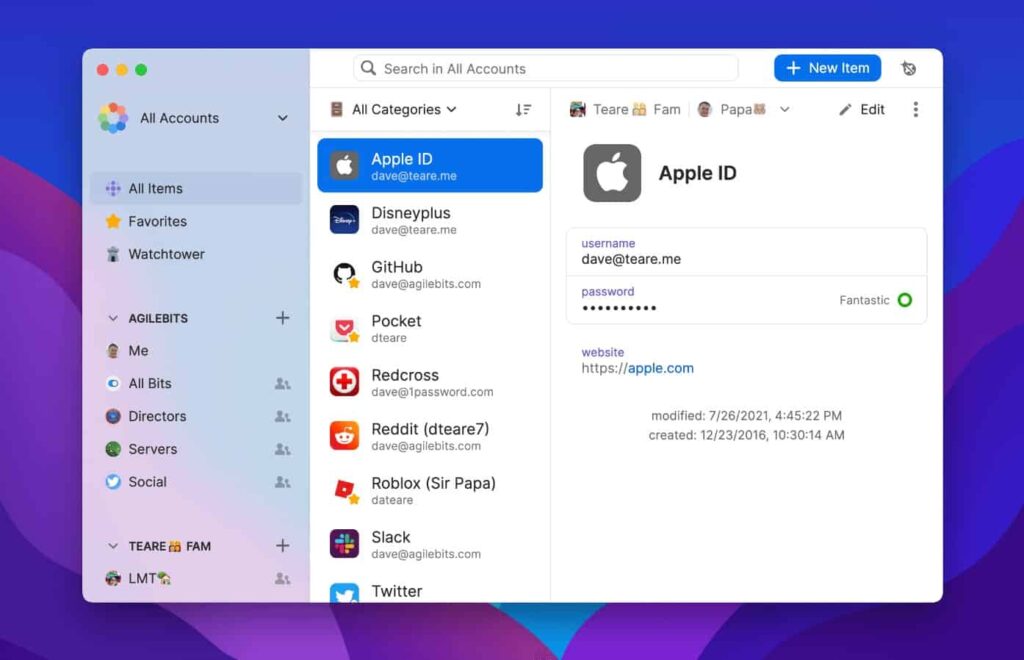
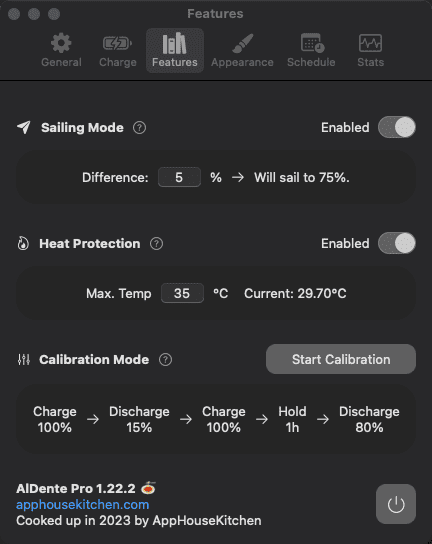

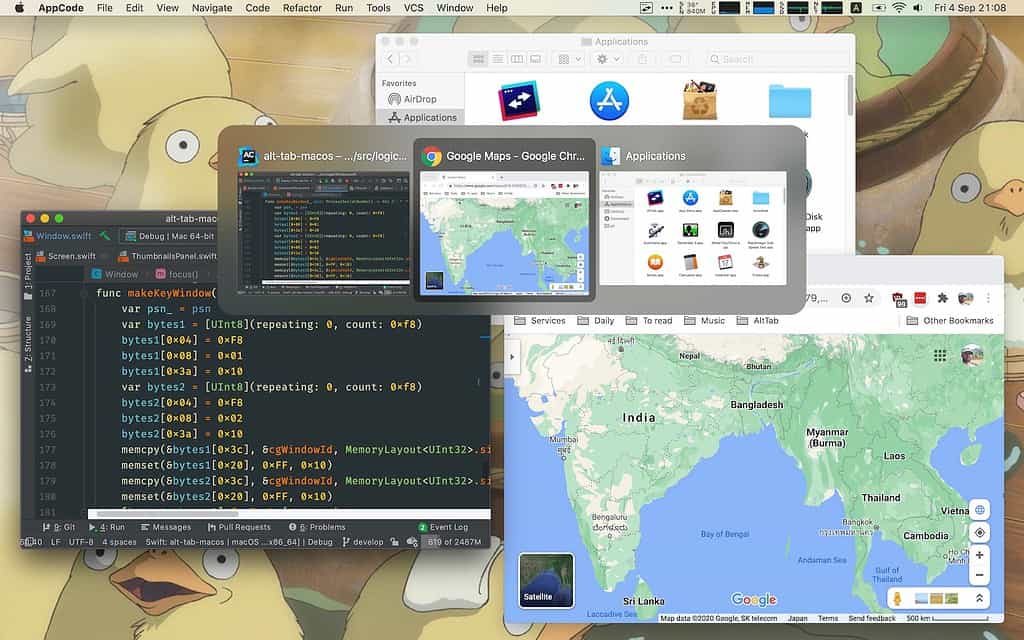
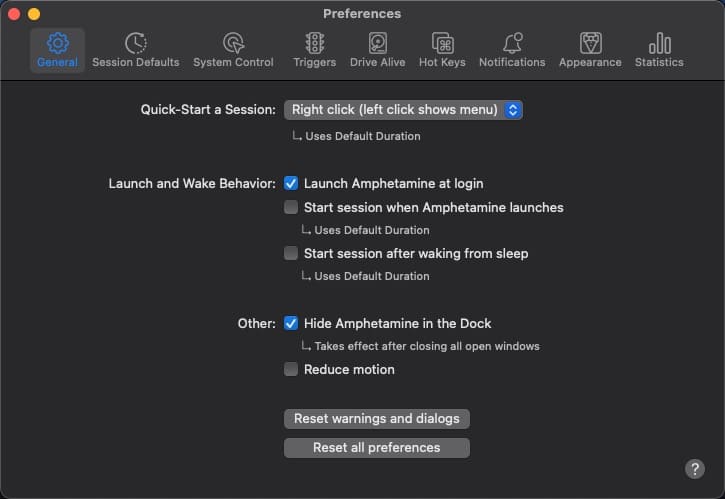
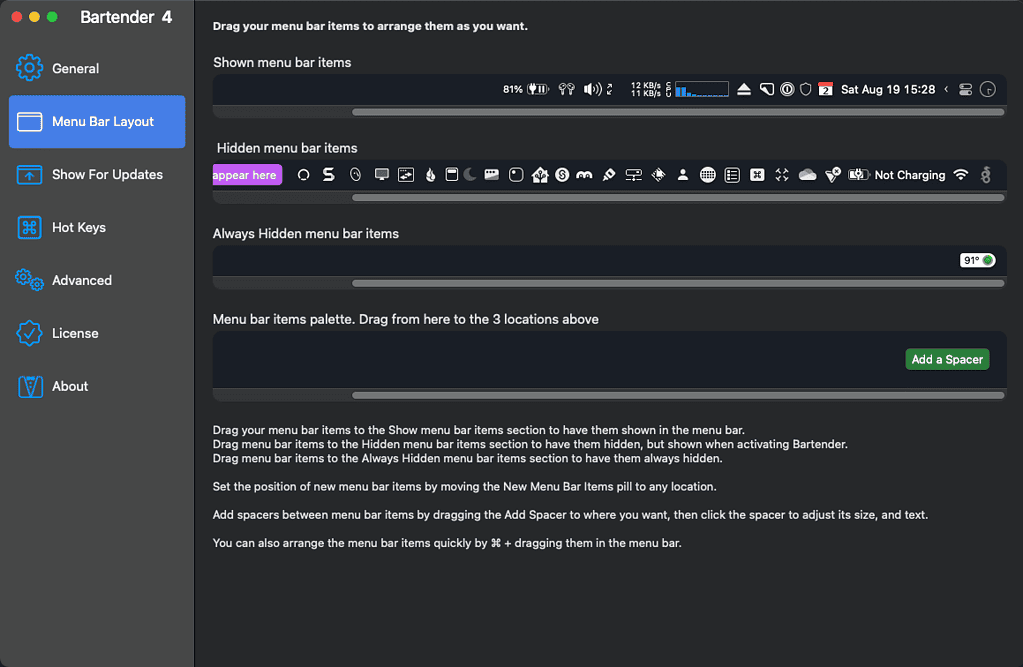
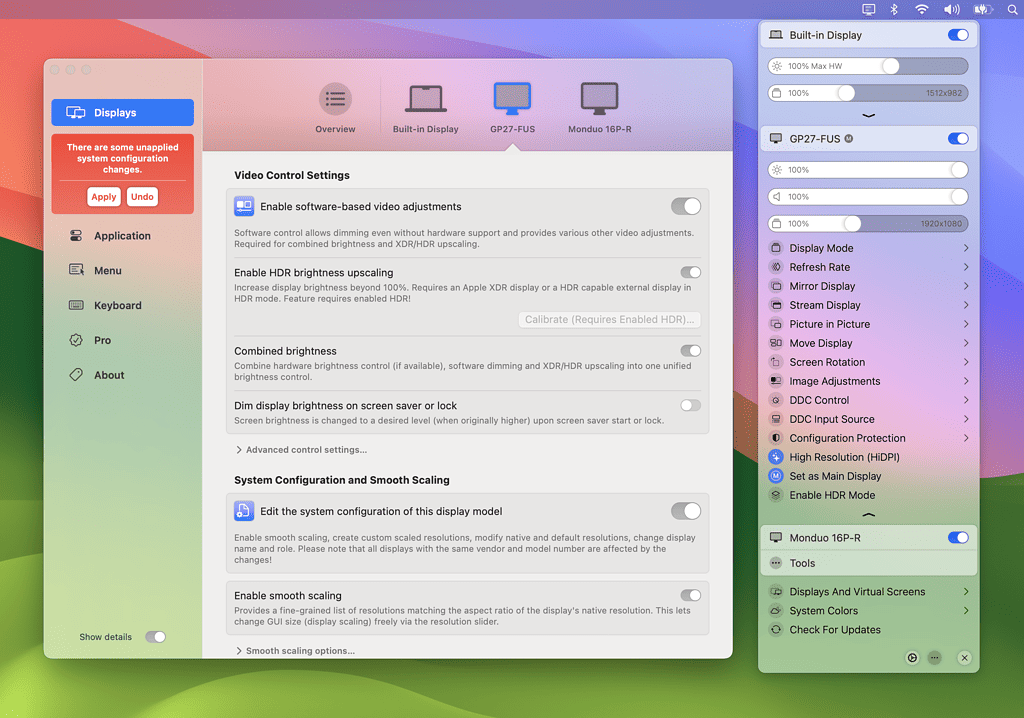
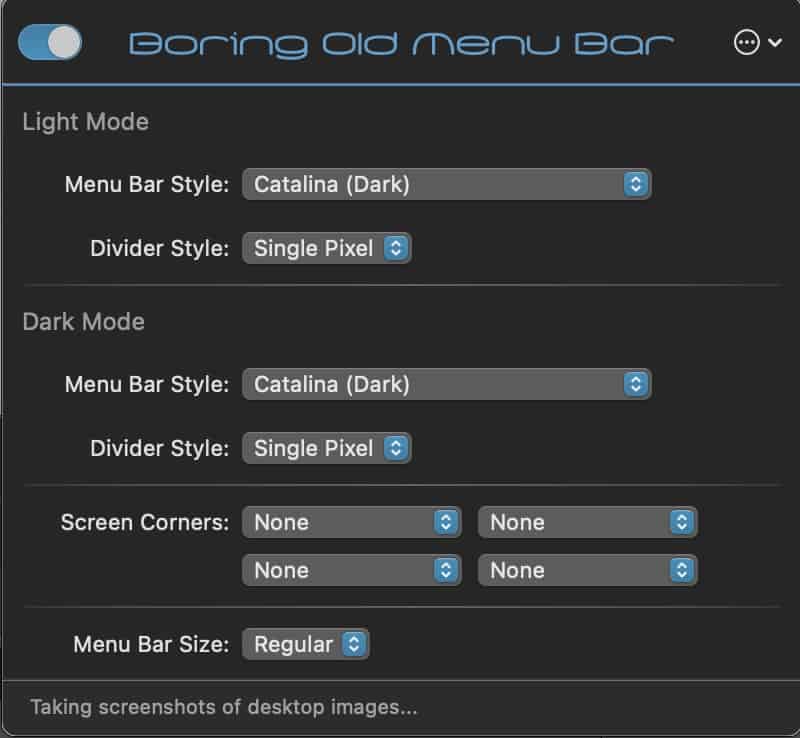


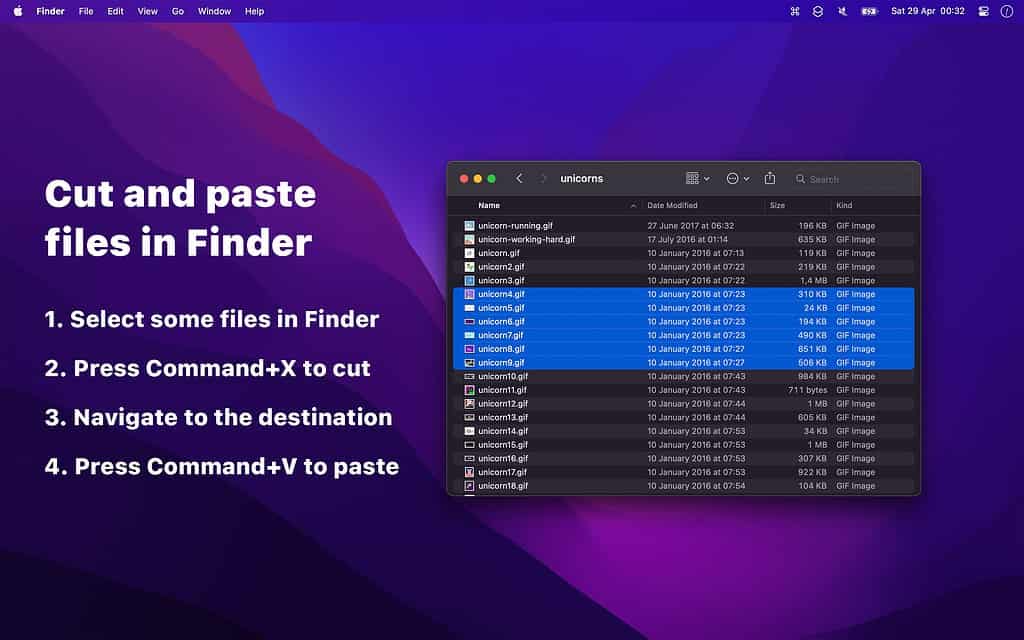
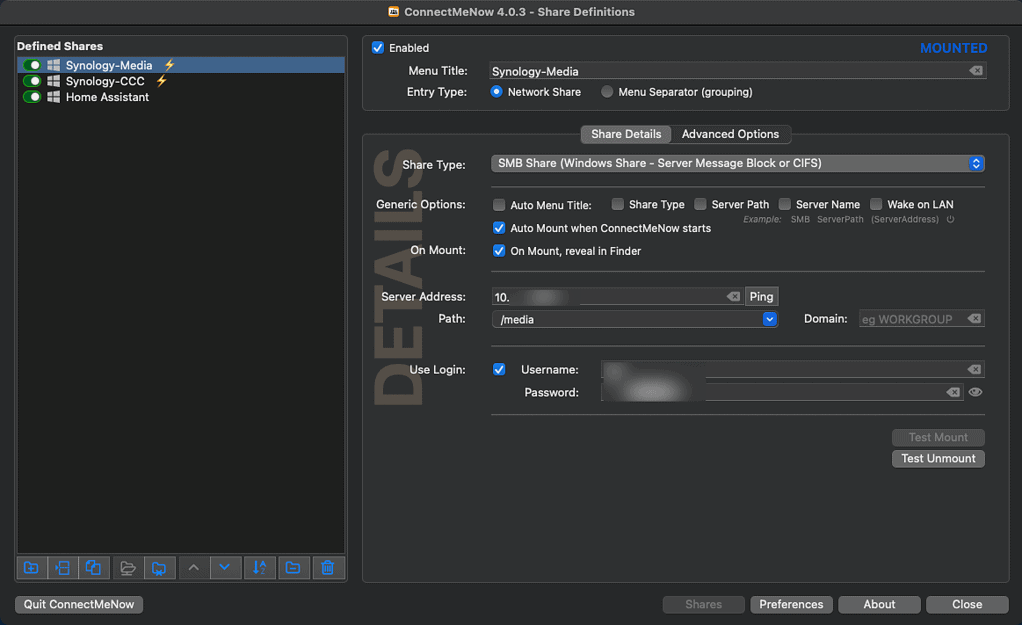
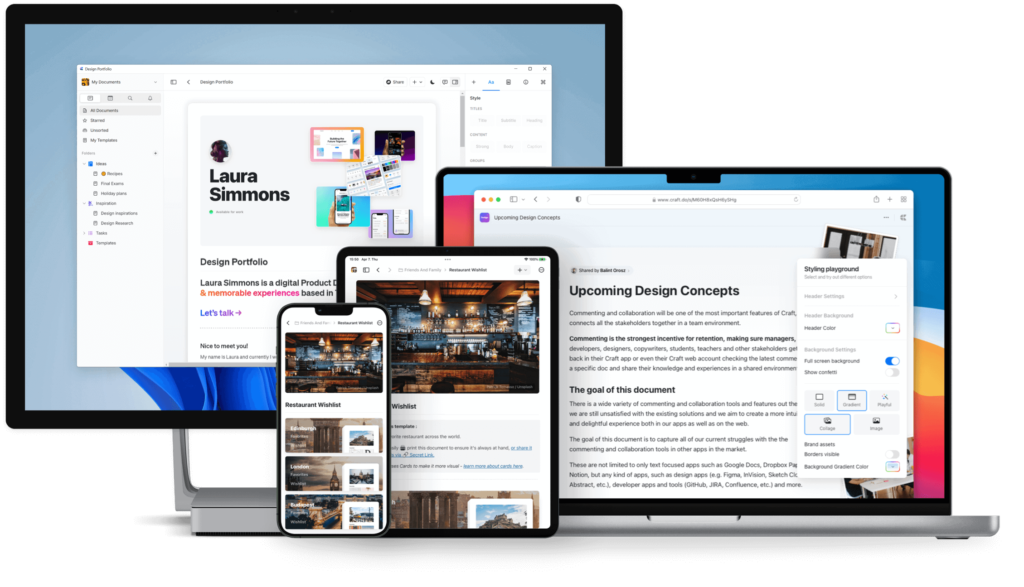
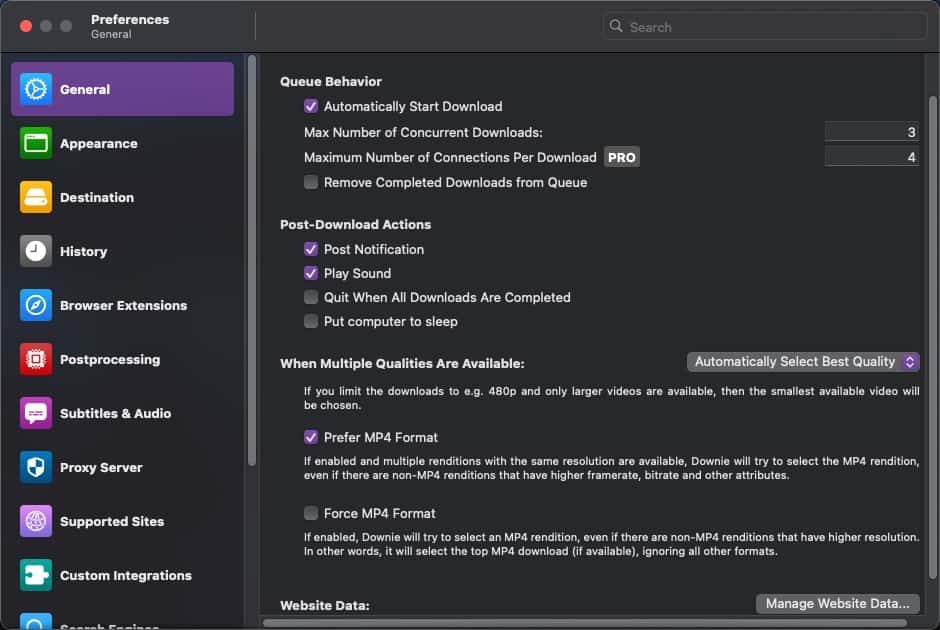

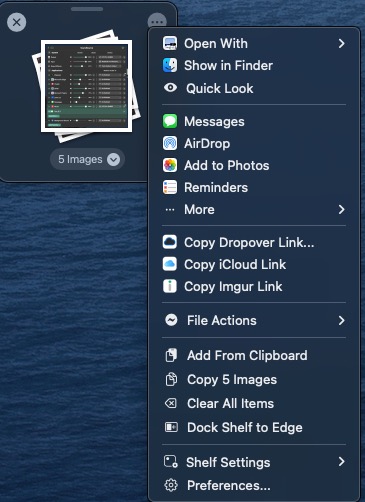
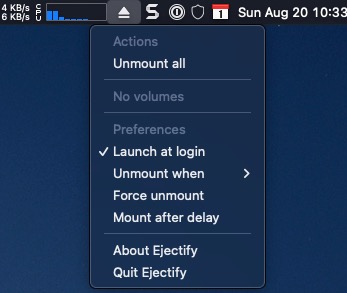


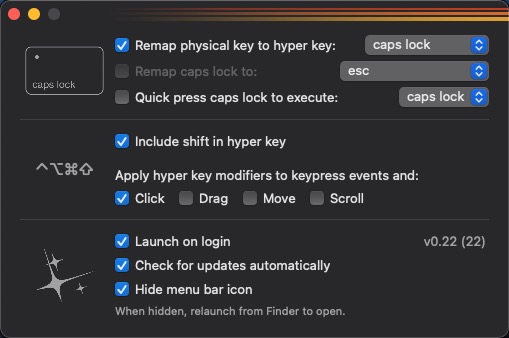

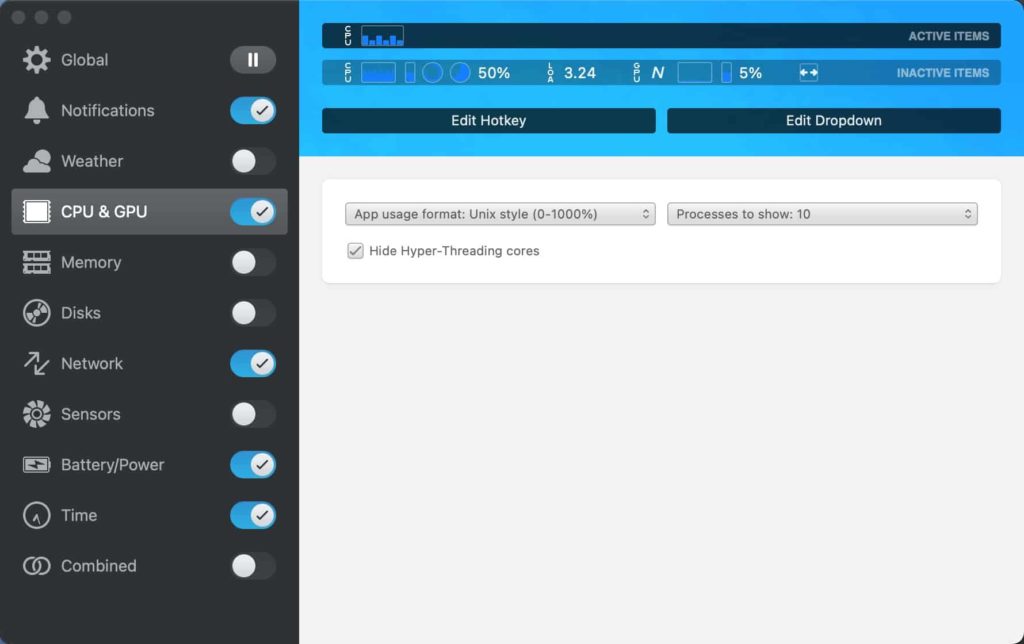
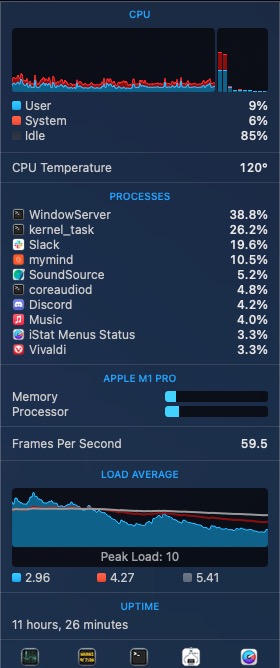
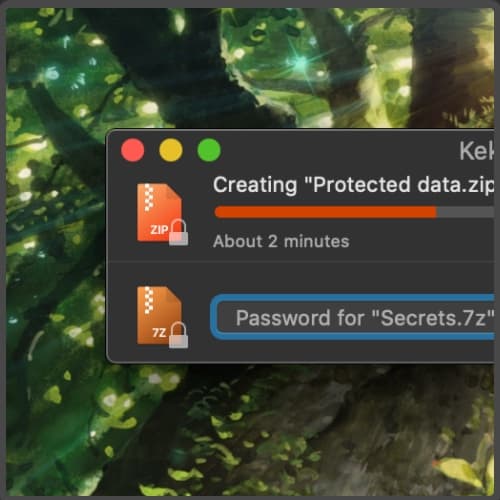
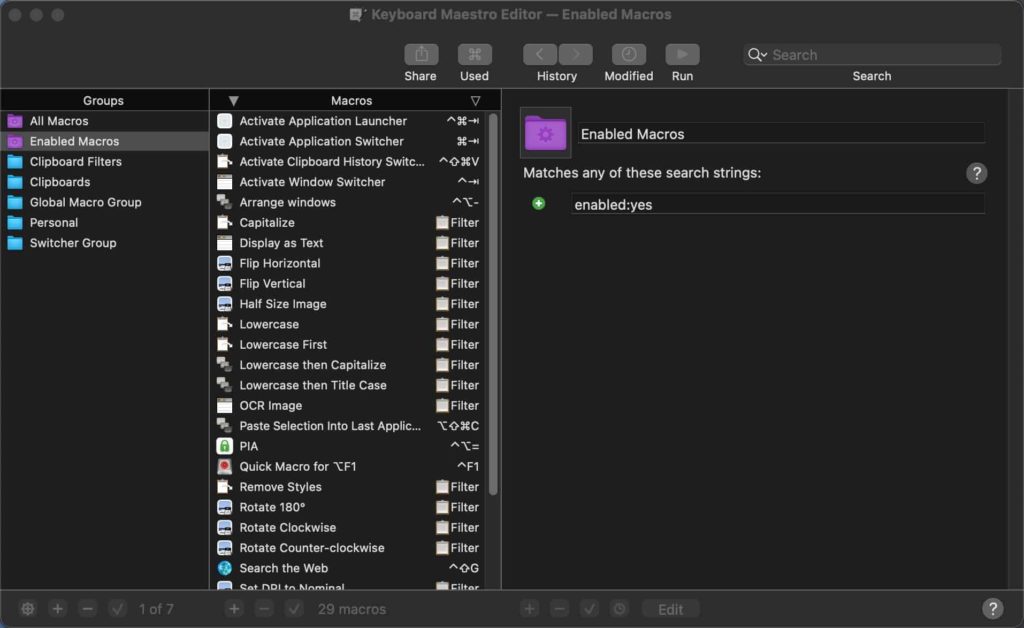
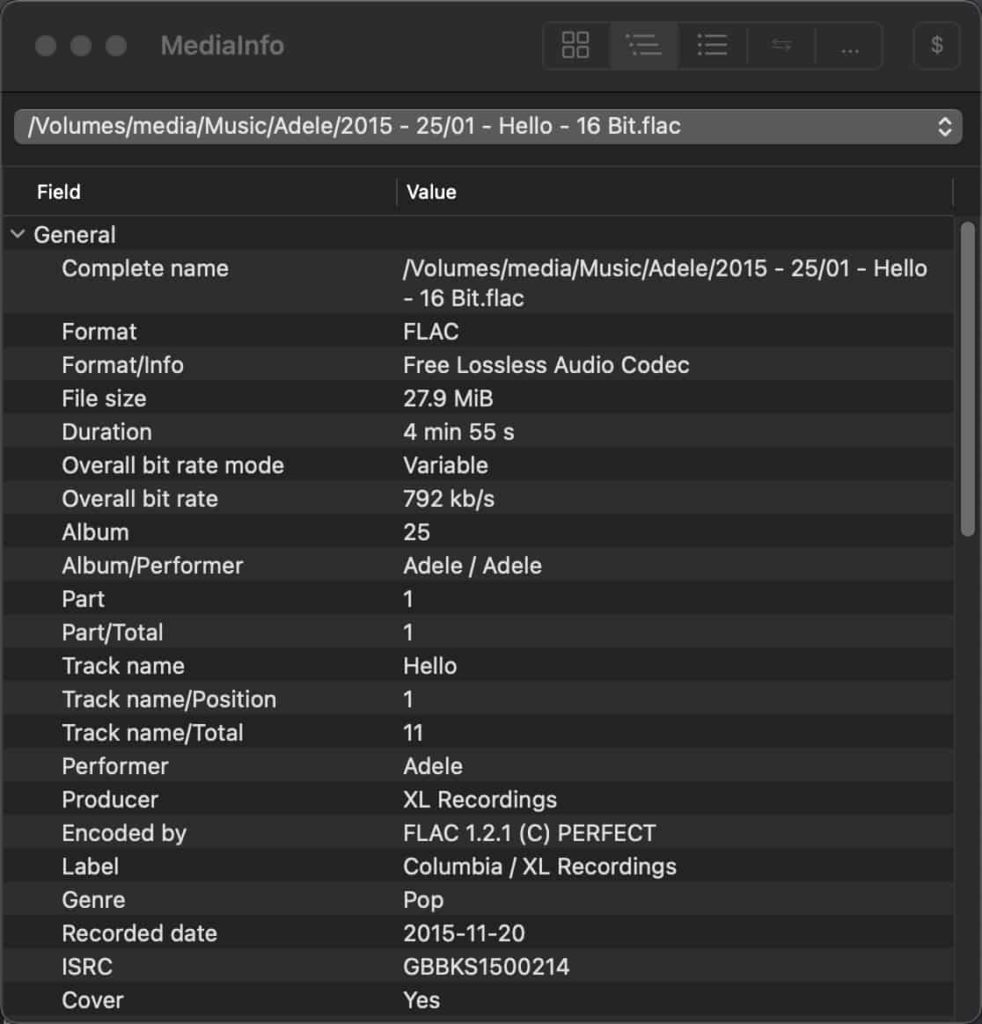
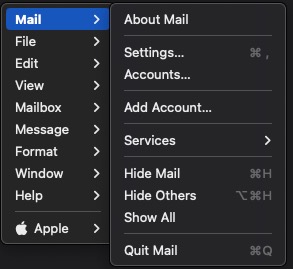
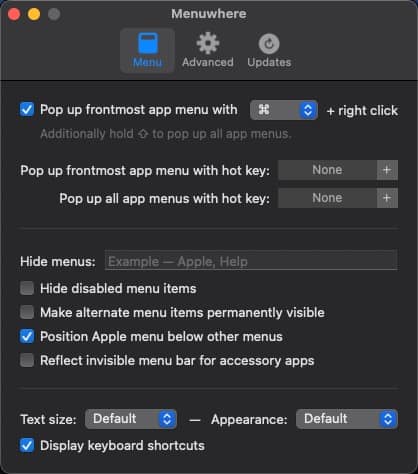
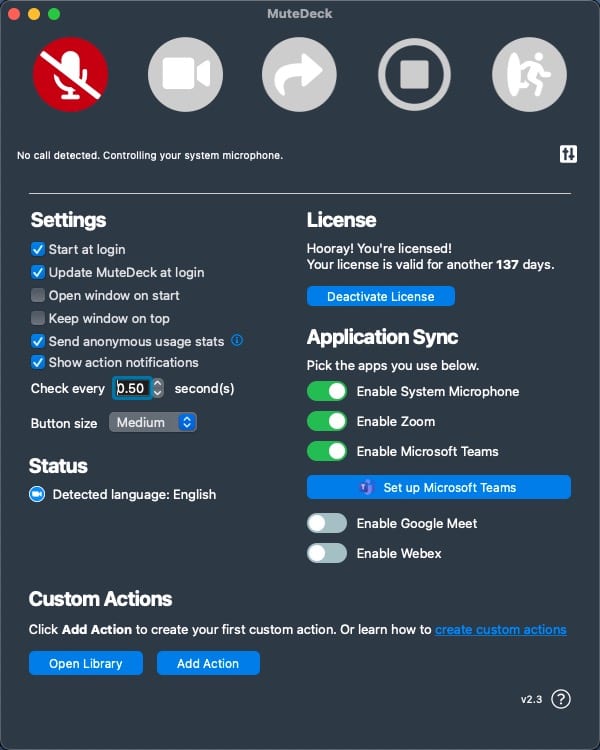
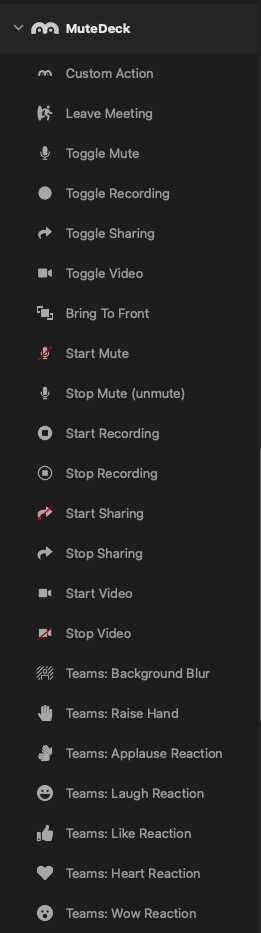
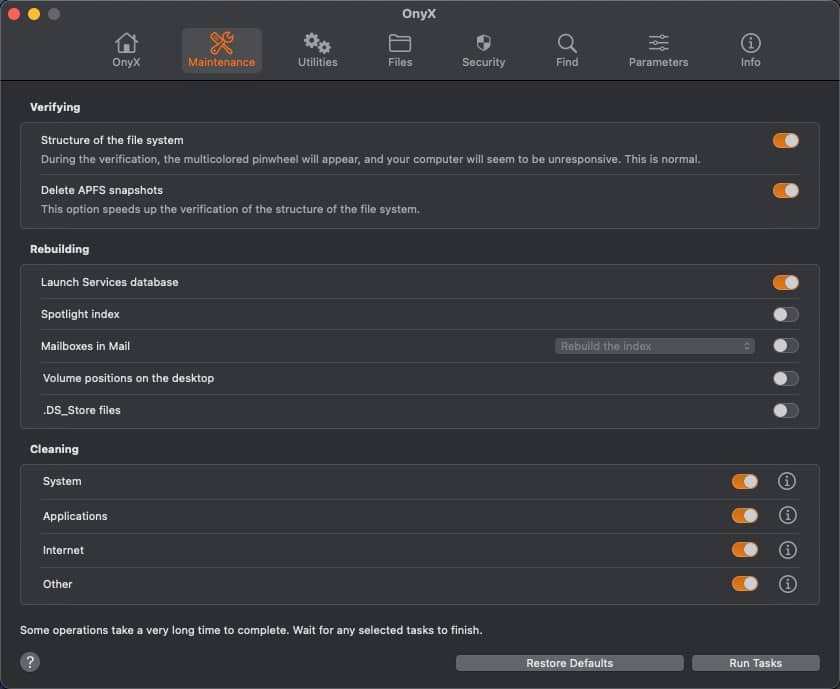
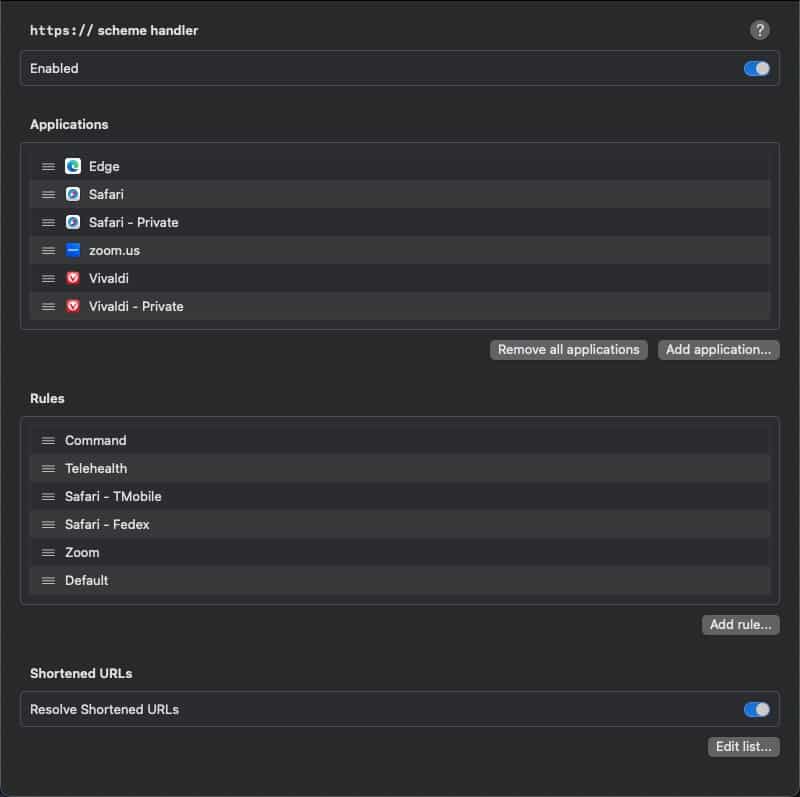
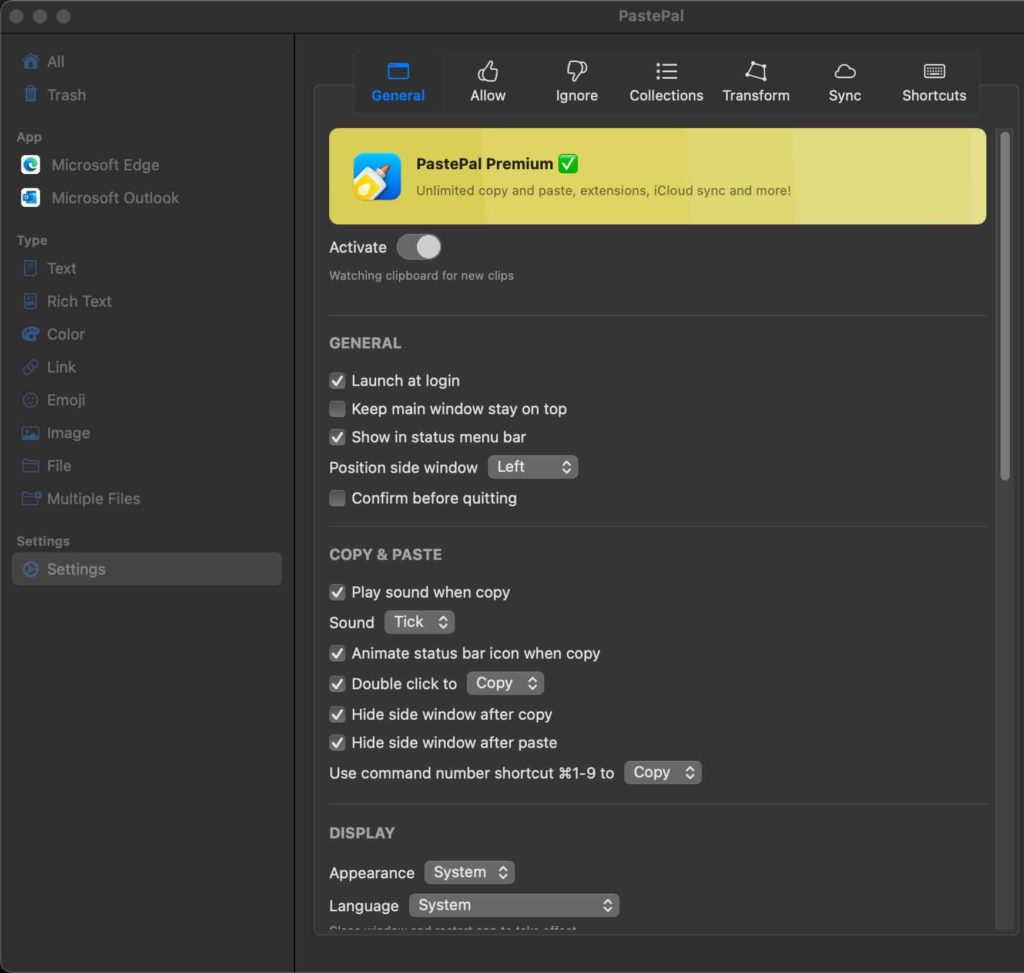

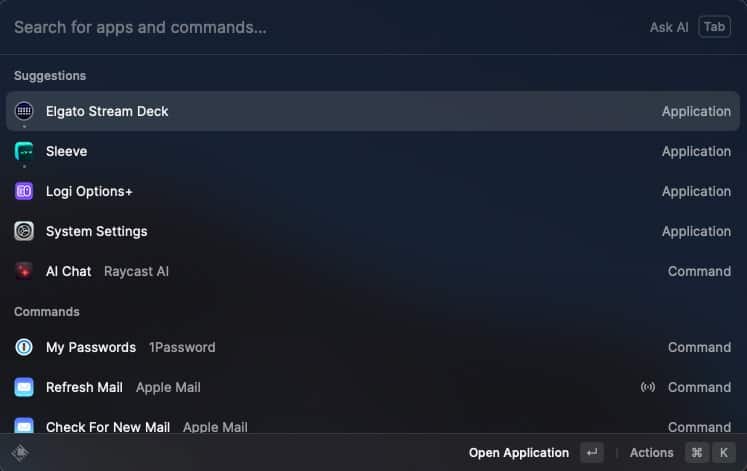
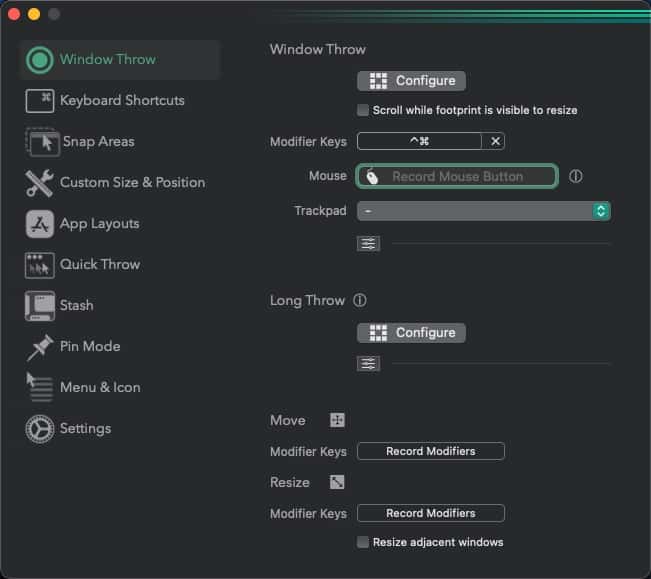
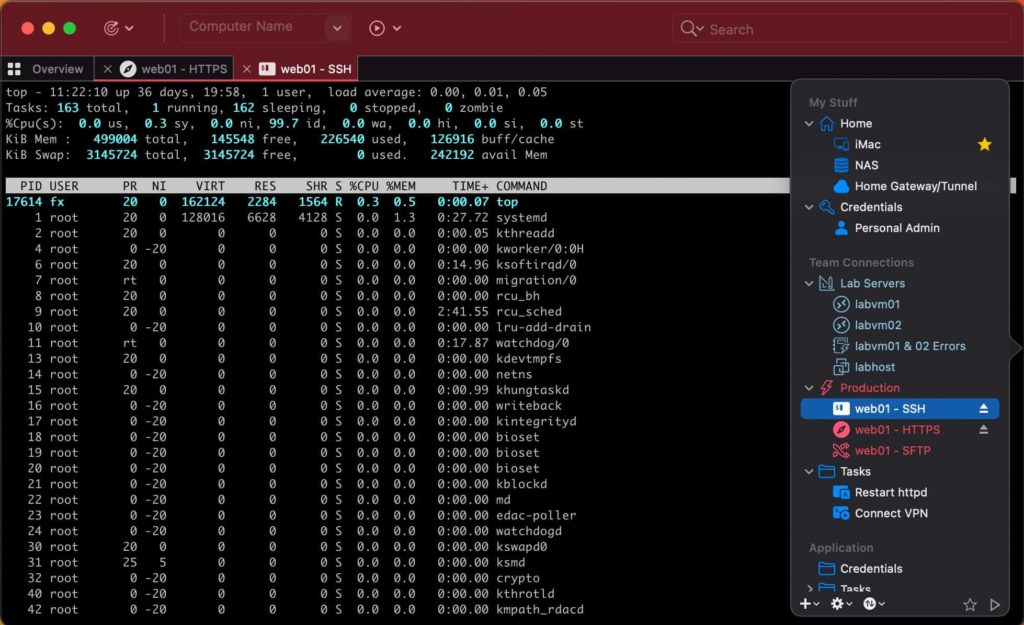
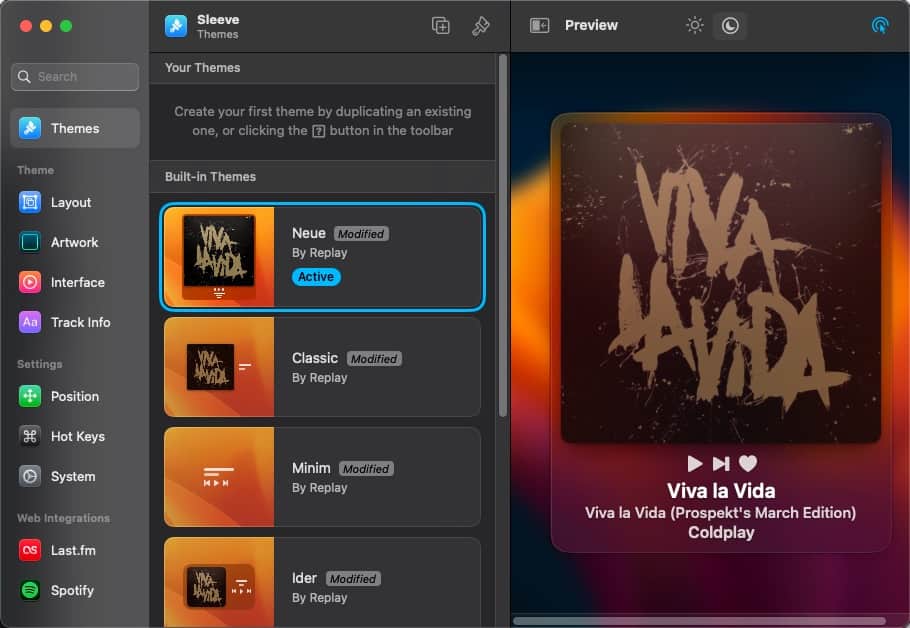
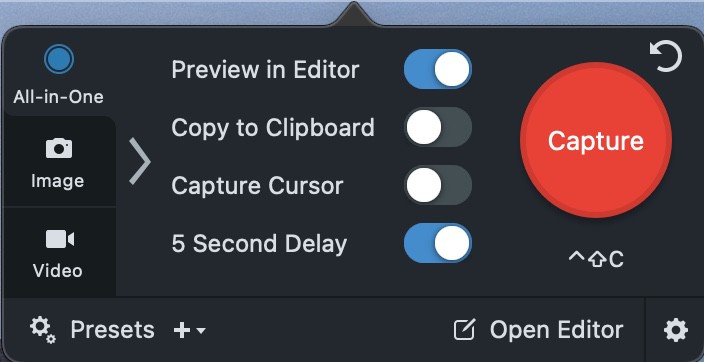
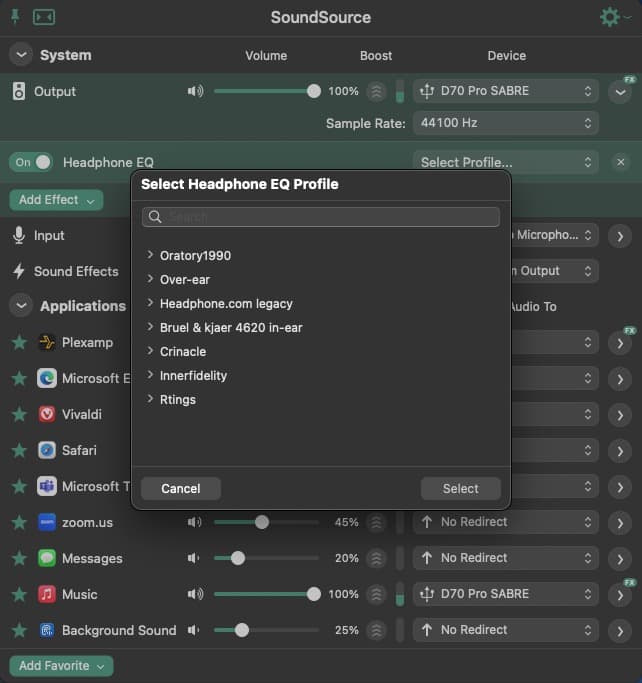
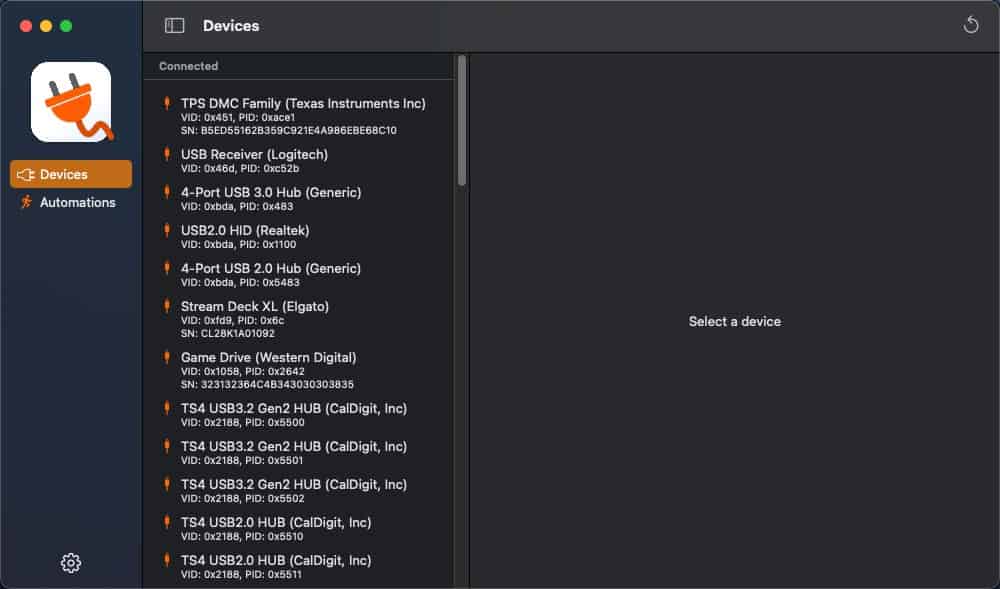
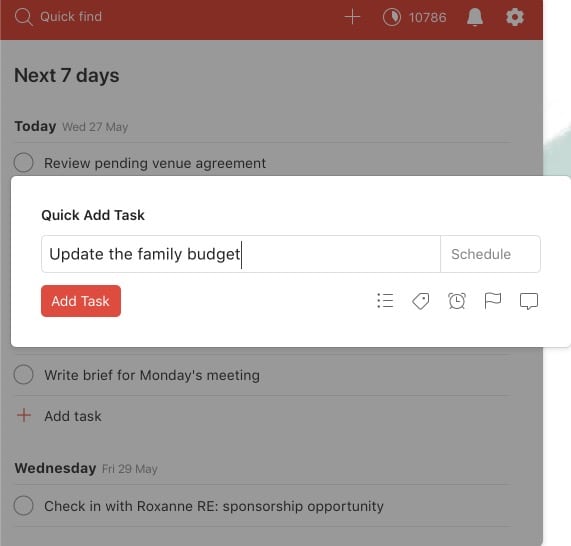

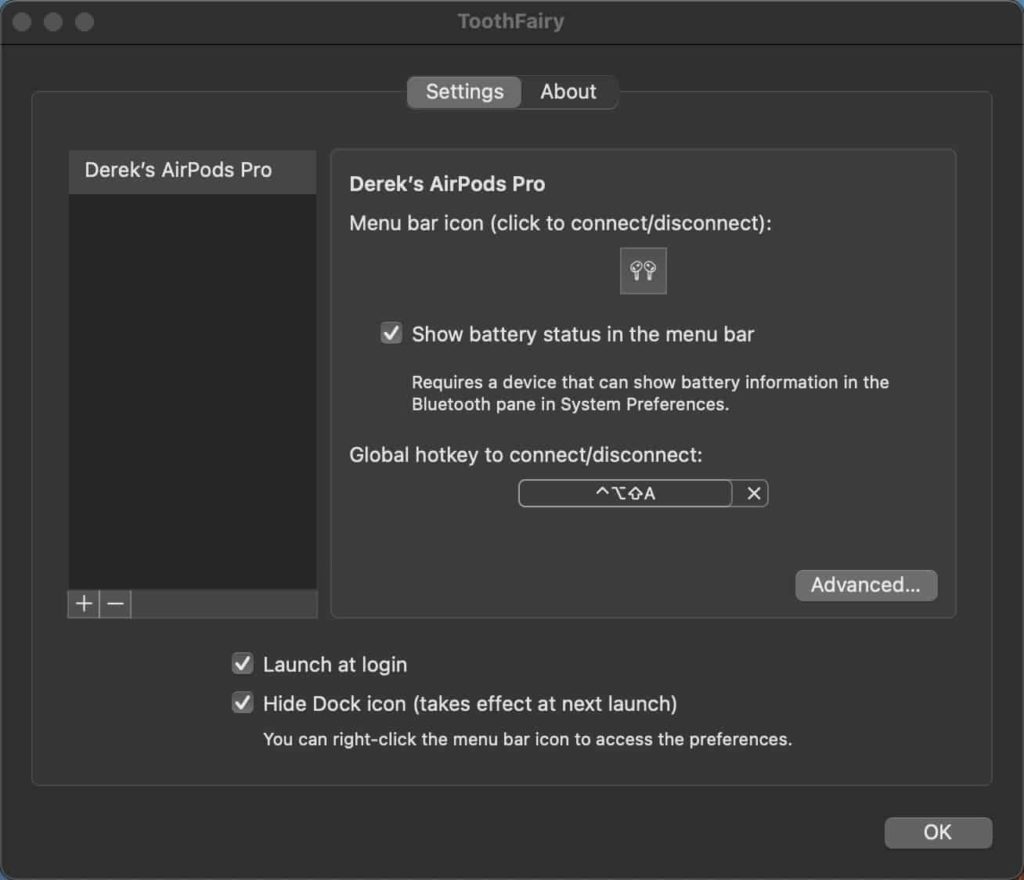
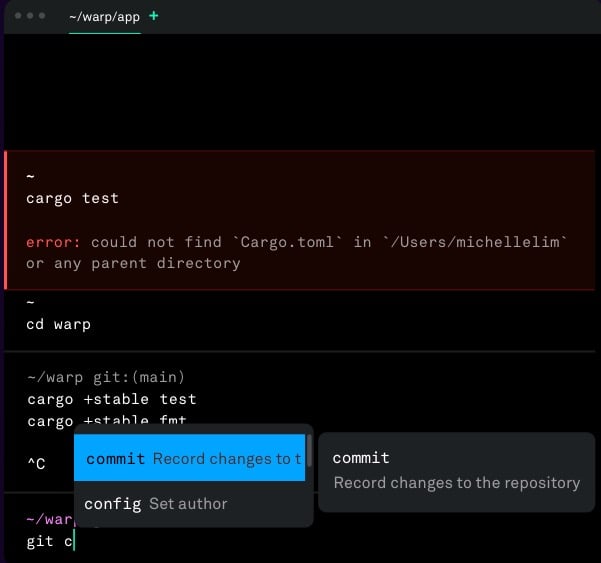






Hey Derek! Hope all is well.
Fantastic list of Mac software. I too have looked for a decent screen shot app for years. For me, Snag-it has always been too bloated and is always getting in my way. The Xnip app plays nicely with everything I’ve done, is fast, lightweight, and gets out of the way when you want to get work done. Check it out and let me know what you think: https://www.xnipapp.com/
Derek – great list. Thanks. As an aside, I found the window management built into Raycast better than Rectangle, and dropped the latter. Also – the AI function in Raycast (well, AI really) is jaw dropping and Raycast is a convenient interface to it.