On rare occasions you may need to downgrade your ESXi host. In my case I was working on a VMware certification test and my host was using a newer build than what was called for. Or, maybe you run into a situation like the NFS bug earlier this year and needed to downgrade back to a stable ESXi version. Either way, it’s a fairly simple process do downgrade your ESXi host, all without losing your settings.
1. On a computer with PowerCLI installed run the following command. From the long list of profiles, pick the profile which you want to downgrade to. Some profiles have build numbers, while others have dates. So it may take a little digging to downgrade to exactly the build level you want. In my case I wanted ESXi 5.1 GA.
Get-EsxImageProfile | Sort-Object “ModifiedTime” -Descending | format-table -property Name,CreationTime
2. Enable SSH on your ESXi host and then enter the following command, but replace the profile name with the one you want to downgrade to. After the profile downloads and installs, reboot the ESXi host.
esxcli software profile update -d https://hostupdate.vmware.com/software/VUM/PRODUCTION/main/vmw-depot-index.xml -p ESXi-5.1.0-799733-standard –allow-downgrades
And that’s it! I don’t know the official support stance on this, so just don’t go doing it on random production servers. But it saved my bacon today. If you are a Nutanix customer, this command will also work and preserves our CVM and custom ESXi host configuration information. Also remember that you might be able to use “shift r” during ESXi boot to restore your ESXi host to a prior installed version. This could negate the need to re-download the profile that you want. In my case the host was freshly imaged with a newer build so the “shift r” at boot was not of assistance.
VMware has a KB article on a similar procedure, and a support statement that you can check out here.
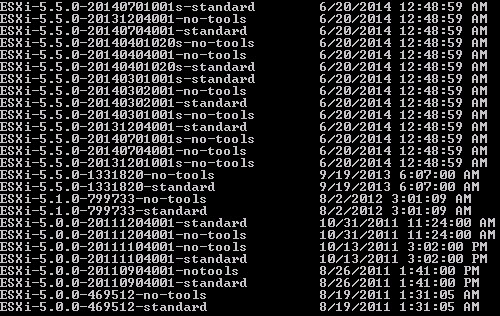





That must be –allow-downgrades…
This should be fixed: --allow-downgrades If this option is specified, then the VIBs from the image profile which update, downgrade, or are new to the host will be installed. If the option is not specified, then the VIBs which update or are new to the host will be installed. Usage: esxcli software profile update [cmd options] Description: update Updates the host with VIBs from an image profile in a depot. Installed VIBs may be upgraded (or downgraded if --allow-downgrades is specified), but they will not be removed. Any VIBs in the image profile which… Read more »